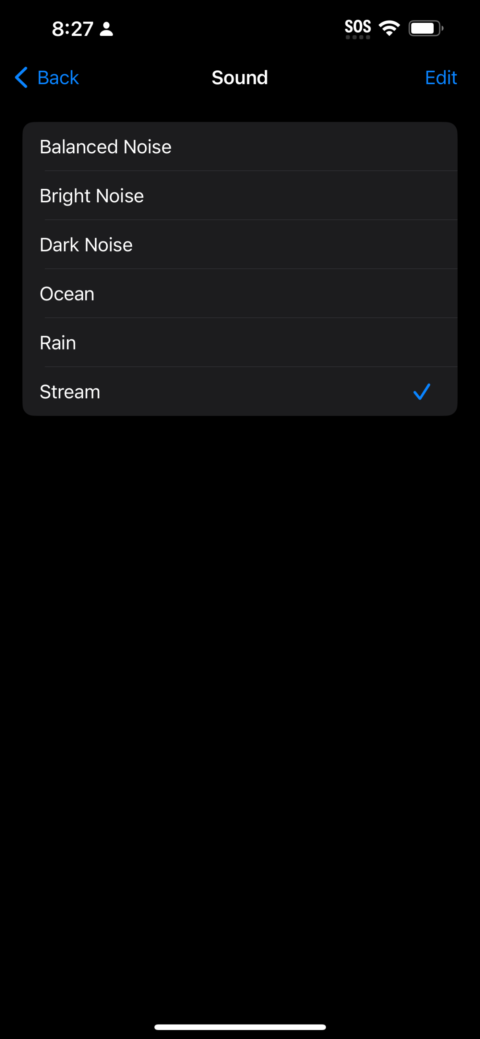Yes, it’s true! Your iPhone has built-in nature sounds that can be played continuously. If you, like me, doze off to sleep more quickly with white noise playing in the background, you’ll greatly benefit from this little-known iOS trick.
After a quick trip to the Settings app, you can set up your iPhone to play ocean sounds, the pitter-patter of rain, and more. Follow the instructions below to fire up some nature sounds while you sleep.
How to play the built-in nature sounds on your iPhone
Step 1:
Tap on the “Settings” app

Credit: Kimberly / Mashable
Step 2:
Tap on “Accessibility.”

Credit: Kimberly Gedeon / Mashable
Step 3:
Tap on “Audio/Visual.”
Next, tap on “Background sounds.”

Credit: Kimberly Gedeon / Mashable
Step 4:
Tap on the “Background Sounds” button so that it turns green.
In the same Window, click on “Stream” to see other options available to you.

Credit: Kimberly Gedeon / Mashable
Step 5:
Tap on your desired sound.
You can choose between six sounds: rain, stream, and ocean, as well as dark, bright, and balanced noise.

Credit: Kimberly Gedeon / Mashable
You can adjust the volume of your white noise selection under “Background Sounds.” Once you’re ready to turn it off, simply switch off the toggle next to “Background sounds.”