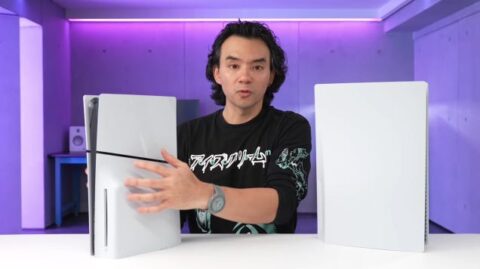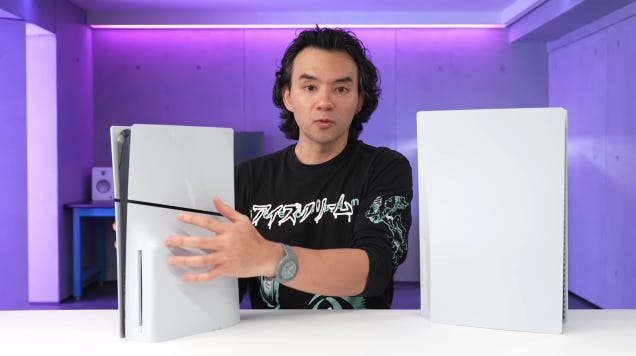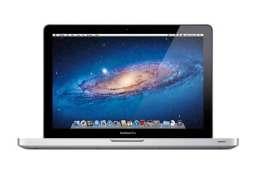This Viture One review dives into how it can benefit your everyday life, whether you’re a gamer, a worker bee, a night owl, or a privacy-conscious traveler.

I plugged the Viture One glasses into my brand spankin’ new iPhone 15 Pro Max and my jaw dropped.
There it was. One of my favorite shows – Netflix’s Selling Sunset in all of its glory – hovering before my very eyes on a 120-inch virtual TV via a funky pair of XR glasses.
Watch your favorite streaming shows and films on the Viture One XR glasses
Credit: Viture
And guess what? Not only can you plug the Viture One into your phone, but you can also connect it to your MacBook and Windows laptop. Hell, you can even stick it into your Steam Deck and Nintendo Switch to enjoy a blown-up gaming experience, which may be particularly useful while traveling.
However, the Viture One XR glasses don’t come cheap.
Viture One XR glasses price and availability
The Viture One XR glasses have an MSRP of $549, but as of this writing, they’re down to $439 on Amazon.
Alongside the XR glasses, you’ll get four nose pads. You can swap ‘em out to test which one feels most comfortable on your honker.
Check out what’s included the Viture One packaging
Credit: Viture
You’ll also get a USB-C to magnetic connector cable, which lets you plug your XR glasses into your devices. And finally, a spiffy case ships with the Viture One XR glasses, too, so you can keep ‘em protected while you’re on the go.
I don’t typically talk about packaging in my reviews, but unboxing the Viture One XR glasses was a swanky, premium experience. A couple of “oohs” and “ahhs” escaped my lips while unwrapping the spectacles.
The box opens up like French doors and the quality of the black-and-orange case is top-notch. Even when I tried to deliberately scratch it or leave fingerprints, it was resistant to my attacks.
The Viture One XR glasses case
Credit: Viture
The Viture One XR glasses come in two colors: Jet Black and Matte Indigo.
What I love about the Viture One XR glasses
If you wore the Viture One without the cable attached to it, people would be none the wiser that you’re wearing a pair of badass XR glasses that can maximize your viewing experience into a dazzling 120-inch screen.
Sleek, sophisticated, lightweight design
However upon closer inspection, the Viture One looks bizarrely futuristic. It’s what I’d imagine VR glasses to look like in the year 2050 once we’ve reached Ready Player One nirvana. The top-edge of the glasses – the rims – are thick AF to accommodate two adjustment wheels.
The Viture One XR glasses are sleek and lightweight
Credit: Kimberly Gedeon / Mashable
These dual dials allow you to adjust the lenses for crystal-clear clarity. I played around with the dials to see if I could enhance the virtual display, but I didn’t need to – the glasses’ out-of-the-box settings were perfect for me.
The glasses’ temples are thick, too, to accommodate the cool tech that facilitates its XR prowess. On the end of the right temple, you’ll find some pogo pins that invite you to magnetically attach its companion cable.
Viture thought ahead about design flaws
While the glasses itself felt lightweight on my face (it’s only 2.7 ounces), the default nose pad felt uncomfortable – as if the weight of spectacles rested on the bridge. Luckily for me, Viture included three other nose pads. I opted for the largest one – it now feels cushy, snug and weightless.
Connect the cable magnetically via its pogo pins.
Credit: Viture
I also noticed that, while the glasses were connected to the cable, something kept snagging the wisps of hair that fell around my ears. As it turned out, Viture thought ahead about that, too. The Viture One XR glasses also includes something called an Anti-Clip Hair Cover that surrounds the magnetic pogo pins, which puts an end to all the irksome hair snagging.
Transforms my iPhone 15 Pro Max into a cinematic experience
Apple finally got with the program and added USB-C when it debuted the iPhone 15. This means you no longer need to use an adapter while using any current-generation iPhone (though you will need one for the iPhone 14 and older).
I connected the Viture One XR glasses to my iPhone 15 Pro Max
Credit: Kimberly Gedeon / Mashable
I connected the Viture One XR glasses to my iPhone 15 Pro Max, and within seconds, the spectacles mirrored my display. At first, I was concerned – the glasses were mirroring my display in portrait orientation. I thought, “If I launch Netflix right now, will it stay in portrait mode, too?”
Fortunately, that’s not what happened. When I fired up Selling Sunset, the image flipped to horizontal orientation. Before my eyes, I saw reality TV actresses Christelle Stause and Amanza Smith having an emotional conversation on a 120-inch virtual screen, thanks to the micro-OLED screens. The display is 1080p and runs at 60 frames per second.
The show – known for sweeping, drone-facilitated, bird’s eye views of luxurious, million-dollar homes across LA – looked crisp and sharp on the Viture One. It showed off vivid, rich hues of verdant, lush landscaping and textured, colorful roofs.
Viture One worked its magic on my Samsung Galaxy S22 Ultra
I plugged the Viture One into my Samsung Galaxy S22 Ultra, too, but it required a few extra steps to ensure it’d work as smoothly as it did with my iPhone 15 Pro Max. First, while the XR glasses were connected, I had to turn off Samsung DeX, which launched by default. The issue with this feature is that it overrides screen-mirroring mode and splashes an unwanted desktop-like experience to your virtual monitor.
Viture One XR glasses
Credit: Kimberly Gedeon / Mashable
You also must go to “Media Output,” which you can find by swiping down from the top of the screen, and switch it to the Viture One – or else you’ll find that the audio will play from the smartphone, not the XR glasses.
With these minor tweaks, I fired up The Wolf of Wall Street and watched Leonardo DiCaprio – clear and crisp as ever — cleverly convince a chump to buy junk stocks.
It supports laptops and tablets, too
I typed this very section using the Viture One with my M2 Pro 14-inch MacBook Pro — and the experience was seamless.
I connected the Viture One to my MacBook Pro, too.
Credit: Kimberly Gedeon / Mashable
Unlike my streaming experience, smudges and other blemishes are less forgiving when it comes to reading text on the Viture One’s virtual monitor. As long as you take a microfiber and clean the lenses, the text on these spectacles are crisp.
What’s the use case for plugging the Viture One XR glasses to your laptop? You can work late nights on it without disturbing your partner. For example, I can darken the screen on my MacBook to its lowest setting, but with the spectacles connected, the virtual monitor is still bright and illuminated, allowing me to navigate on the Viture One without any issues.
This bad boy also works on tablets such as the iPad Air and the Samsung Galaxy Tab S9.
What’s ‘eh’ about the Viture One glasses
There’s a lot to love about the Viture One glasses, but there’s one thing I’m indifferent about: the sound.
The sound is just OK
Viture boasts that that the XR glasses, packed with Harman-tuned audio, deliver an impressive spatial sound experience – and I concur. While watching The Wolf of Wall Street on the Samsung Galaxy S22 Ultra, for example, it felt as if I was sitting in a surround-sound theatre. However, the sound quality is just OK. It’s not remotely terrible, but doesn’t give me an “eargasm” either. However, this is expected because there’s only so much tech you can pack into a tiny pair of XR glasses.
What I don’t like about the Viture One glasses
One of the best use cases for the Viture One is gaming, particularly for those who love to travel with handheld PC consoles like the Steam Deck.
The Viture One is an excellent travel accessory.
Credit: Kimberly Gedeon / Mashable
Do you know how annoying it is to have to crane your neck over the Steam Deck while you’re on a plane? With the Viture One, you can lay your head comfortably on your reclined seat. No matter where you look, you’ll find the 120-inch display before you while playing your favorite triple-A titles.
I ran Cyberpunk 2077 on my Steam Deck and had a blast picking off enemies one by one while trying to escape goons during a car chase. It’s worth noting that I had to use the adjustment dials to sharpen the display’s clarity, but once I did, I was kicking ass and taking names. I could also see myself using the Viture One for privacy reasons while traveling. Once the smart glasses are connected to the Steam Deck, the screen turns black, so nosybodies can’t see what you’re playing.
The Viture One pairs well with the Steam Deck.
Credit: Kimberly Gedeon / Mashable
However, I discovered one small grievance while gaming with my Lenovo Legion 9i.
Viture should offer longer cables
An ideal gaming session with the Viture One XR glasses would allow me to plug ’em into my Legion 9i gaming laptop that sits on my coffee table. After that, I can lie on my back and play my favorite Steam games like Dishonored and Prey – as if I had a 120-inch TV attached to the ceiling. However, I couldn’t fulfill that dream because the cable is too short.
Final thoughts
Keep in mind that the Viture One XR glasses aren’t compatible with every device. For example, when I plugged ’em into the Xiaomi 13T Pro and the Google Pixel 8 Pro, nothing happened. Check the compatibility list to make sure the Viture One XR glasses support your device of choice.
The Viture One is my favorite tech device I’ve tested this year. It has so many use cases, from transforming your smartphone into a 120-inch TV experience to upgrading your comfort while traveling with your Steam Deck. The only thing I’d change about it is the short cable, but other than that, these XR glasses are totally worth the $500 price tag.