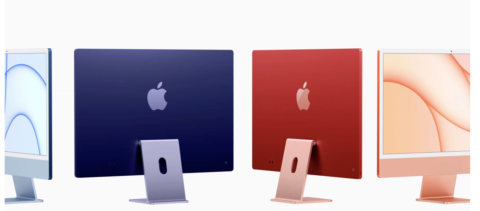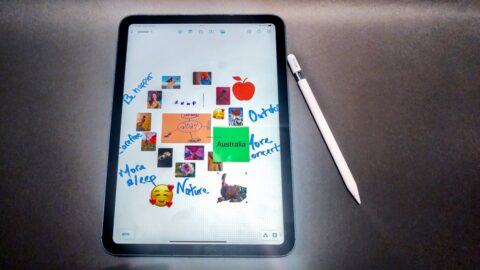We got a chance to experience the Apple Pencil USB-C hands-on, and it was quite a ride.

The new Apple Pencil USB-C is the long-awaited refresh for the stylus and follows the iPhone 15‘s footsteps in acquiring a brand-spankin’-new port.
This is the first time since 2018 that the Apple Pencil has received an update, and with this new variant out on the market, I had a lot of questions. How does it differ from the second-generation Apple Pencil? Which iPads is it compatible with? Are there any benefits to using the Apple Pencil USB-C over any other model?
Like many of you, my mind was spinning with questions, but thanks to a recent hands-on experience with Apple Pencil USB-C, I’ve got some clarity about it now.
I tried out the Apple Pencil USB-C with the 10th-gen iPad.
Credit: Apple
Which iPads does the new Apple Pencil USB-C support?
When I tried the Apple Pencil (USB-C) for the first time, I took it for a spin with the 10th-gen iPad, so that answers your question about at least one of the models the new stylus supports. But what about the other tablets?
With the new USB-C stylus, 10th-gen iPad owners have two Apple Pencils they can choose from.
Credit: Apple
For your information, the Apple Pencil (USB-C) is compatible with the following:
-
12.9-inch iPad Pro (3rd to 6th gen)
-
11-inch iPad Pro (1st to 4th gen)
-
iPad Air (4th and 5th gen)
-
iPad (10th gen)
-
iPad mini (6th gen)
Before the Apple Pencil (USB-C)’s debut, 10th-gen iPad users could only use the first-generation Apple Pencil. Now, with the new USB-C stylus, 10th-gen iPad owners have two Apple Pencils they can choose from. Win!
Why get the USB-C Apple Pencil when you can buy the wireless-charging Apple Pencil 2?
While wandering around social media, I noticed many folks questioning why one would opt for the USB-C Apple Pencil when its predecessor, the Apple Pencil 2, offers wireless charging.
The Apple Pencil USB-C has a specific target audience: budget-conscious users who simply want to take notes, make annotations, journal, and draft up digital plans. After all, the USB-C Apple Pencil is only $79. The second-gen Apple Pencil, on the other hand, will set you back $129.
The Apple Pencil USB-C made for a smooth write.
Credit: Apple
The Apple Pencil 2 gives you the luxury of charging the stylus by attaching it to the edge of a supported iPad, which is why it’s pricier.
And unlike the Apple Pencil USB-C, the Apple Pencil 2 has pressure sensitivity, making it ideal for creators who want to make digital masterpieces, calligraphy, and pro-level artwork. The Apple Pencil USB-C, on the other hand, is ideal for users — students, for example — who don’t need a sophisticated stylus.
Still, when I used the new Apple Pencil USB-C across several iPadOS apps, from Goodnotes to Animatic, I found the Apple Pencil to be as seamless as putting pen to paper. Hell, I’d argue that’s even smoother than that — like a figure skater gliding on ice — thanks to its tilt sensitivity and low latency.
For less than $80, it’s a good, affordable option.
Credit: Kimberly Gedeon / Mashable
Plus, it’s nice that the iPad I was using had excellent palm rejection, so I could comfortably sketch and draw without my hands getting in the way.
Yes, it’s more convenient to opt for the second-gen Apple Pencil, but the loss of that luxury nets you a more affordable Apple Pencil for less than $80. On the plus side, you can still magnetically attach the Apple Pencil USB-C to your iPad, but it won’t charge wirelessly.
How does the USB-C Apple Pencil’s port work?
If you remember, the first-gen Apple Pencil charges via a lighting cable. To access the port, you need to twist open the top cap, which was super easy to lose. Now, the new Apple Pencil USB-C has a sliding cap, which I kept playing with over and over again — it’s like the new fidget spinner.
You can magnetically attach the Apple Pencil USB-C to your iPad, but it won’t charge wirelessly.
Credit: Kimberly Gedeon / Mashable
That cap isn’t going any damn where. So if you plan on gifting this Apple Pencil to a young whippersnapper, you needn’t worry about them losing the cap and running around with a headless stylus.
The European Union (EU) mandate requiring that all mobile phones, tablets, and cameras sold in the EU have USB-C ports likely played a part in this update, but it’s a welcome refresh for iPad owners who don’t want to splurge nearly $200 on an Apple pen.
Final thoughts
What was even more intriguing during my hands-on experience was how well apps like Animatic, an incredible platform that made me feel like a pro animator in seconds, worked seamlessly with the Apple Pencil. I thought it was pretty cool that I could upload my animated creations to Freeform, too.
The USB-C Apple Pencil worked seamlessly with a variety of apps.
Credit: Kimberly Gedeon / Mashable
Goodnotes is another gem of an app, which has a new “Tidy Up” feature that lets you lasso your messily handwritten notes to organize them in a neater, more organized fashion. Any of you known for having awful handwriting should be using “Tidy Up” before subjecting others to your chicken scratch.
I look forward to experimenting with the Apple Pencil USB-C thoroughly. Stay tuned for the full review!
The Apple Pencil USB-C will be available some time in early November.