Apple just announced new M3 14-inch- and 16-inch MacBook Pros. Here’s everything we know about the new laptops.

Apple’s “Scary Fast” event delivered on one major expectation.
Yes, that’s right: We got some new MacBooks in the house. In its livestreamed event on Monday, Apple unveiled a pair of new MacBook Pros with the latest and hopefully greatest in chipsets. M3 Pro and M3 Max are here in MacBook form, nestled inside 14- and 16-inch MacBook Pro laptops. The M3 Pro model starts at $1,999 and the M3 Max starts at $3,199.
Here’s everything you need to know about them.
3 new features of the M3 14-inch and 16-inch MacBook Pros
There’s plenty to chew on with the new 14- and 16-inch MacBook Pros with M3 Pro and M3 Max. Of course, performance is better; M3 Pro is up to 40 percent faster than M1 Pro, while M3 Max is up to 2.5x faster than the 16-inch MacBook Pro with M1 Max. The new M3 chips support hardware ray tracing, as well.
But here are some other cool features that you might not have expected:
-
Up to 22 hours of battery life
-
Fast remote screen sharing with another Mac device
-
Game Mode, which enhances frame rates while gaming
-
And a brand new Space Black color
Aside from those tidbits and the usual performance enhancements, though, this wasn’t an especially earth-shattering announcement. Apple’s stream was almost entirely focused on how these new laptops can do things faster than older laptops. They do get 1,600 nits of peak brightness, which should make things look all nice and fancy even in daylight.
Oh, and they come with the new MacOS Sonoma. That adds iPhone-like widgets to the home screen, profiles in Safari, and the aforementioned screen sharing and game mode features.
Maybe this event should’ve just been a press release.


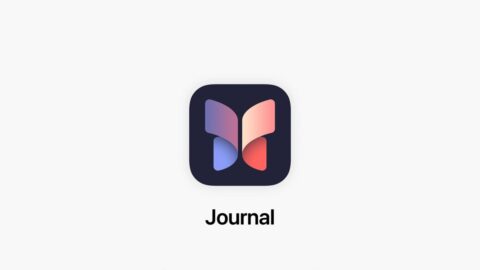
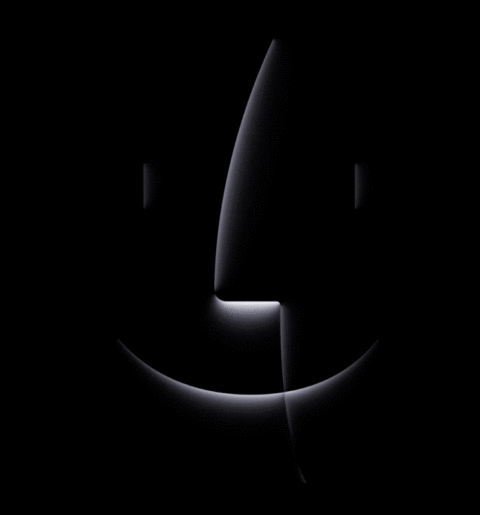
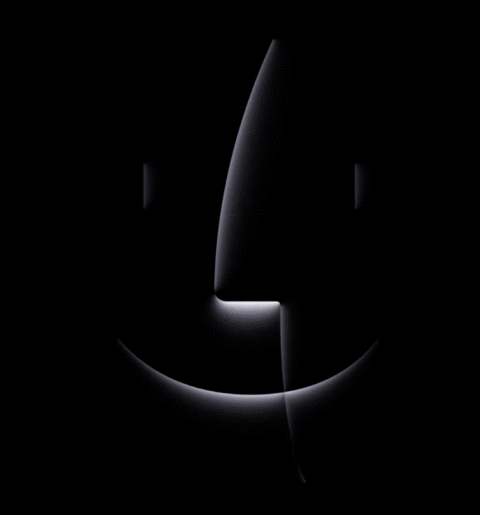


![Apple Watch Series 9 [GPS 41mm] Smartwatch with Midnight Aluminum Case](https://helios-i.mashable.com/imagery/articles/0197oYn2ewCwIYtwEJlu4e0/images-1.fill.size_220x256.v1698378047.jpg)