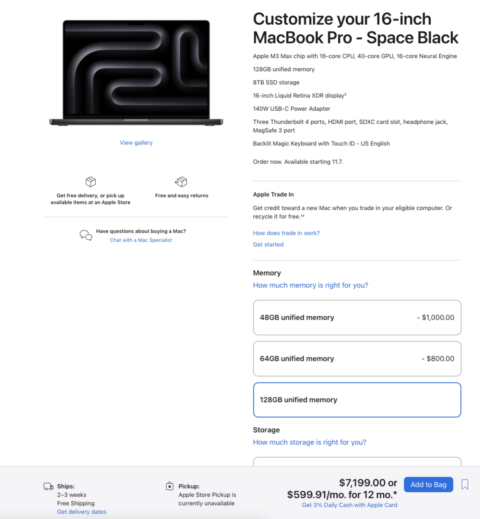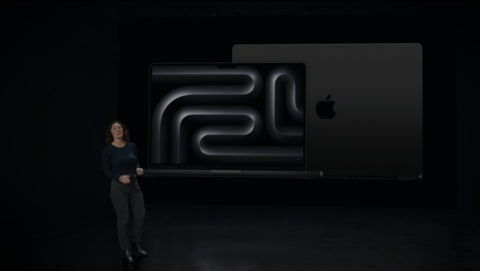The M3 MacBook Pro 14 is here, but how is it different from the M3 Pro MacBook 14?

We’re going to pit the M3 MacBook Pro 14 against the M3 Pro MacBook Pro. Let’s get ready to rumble!
The M3 MacBook Pro 14 has the most affordable starting price out of all the MacBooks dropped during the “Scary Fast” event on Oct. 30. If you need something more powerful to compliment your resource-intensive workflow, you’ll be better off with an M3 Pro chip. This is where the M3 Pro MacBook Pro 14 comes into play.
Of course, although they’re minor, there are more differences between the two models aside from their chips.
M3 MacBook Pro 14 vs. M3 Pro MacBook Pro 14: Price
The M3 14-inch MacBook Pro has a starting price of $1,599. It comes with 8GB of RAM and 512GB of SSD storage. The most expensive configuration, packed with an M3 chip (8-core CPU, 10-core GPU), 24GB of RAM, and 2TB of SSD storage, will set you back nearly $2,600.

Credit: Apple
The M3 Pro 14-inch MacBook Pro, on the other hand, has a starting price of $1,999. This base-level configuration comes with 18GB of RAM and 512GB of SSD storage.
However, this laptop can cost nearly $4,000 if you max it out with an M3 Pro (12-core CPU, 18-core GPU), 36GB of RAM, and 4TB of SSD storage.
M3 MacBook Pro 14 vs. M3 Pro MacBook Pro 14: Design
Both the M3 and M3 Pro models have the same design. After all, they share the same 14-inch MacBook Pro chassis.

Credit: Apple
There are no major changes from the previous-generation 14-inch MacBook Pro. As such, you’ll still get that funky-looking notch on top of the display with slim bezels. Plus, you’ll get an island-style keyboard that is flanked by a divine-sounding, six-speaker audio system. And you’ll get Touch ID on the top-right corner of the keyboard.
The lid features that well-known Apple logo that that will make brand-conscious passers-by jealous.
The M3 MacBook Pro 14, on the other hand, is negligibly lighter than M3 Pro MacBook Pro 14 (3.4 pounds vs. 3.5 pounds). However, they share the same thinness of 0.61 inches.
Unlike the M3 MacBook Pro 14, the M3 Pro MacBook Pro 14 offers a new color, Space Black, in addition to Silver. The M3 MacBook Pro 14 only comes in Space Gray and Silver. Yawn!
M3 MacBook Pro 14 vs. M3 Pro MacBook Pro 13: Display
You guessed it. Both have the same display.
The M3 MacBook Pro 14 and the M3 Pro MacBook Pro 14 have a 14.2-inch, 3,024 x 1964-pixel screen with a variable refresh rate that can climb to 120Hz. It has a peak brightness of up to 1600 nits, particularly for HDR content.
Plus, it has a mini-LED display, an energy-efficient display technology that can deliver high luminance compared to the likes of OLED.

Credit: Apple
The only aspect of the 14-inch MacBook Pro body that may give you pause is its controversial notch. Some people don’t mind it. For example, I forget that it’s even there. However, others find it to be repulsive, so it’s all up to your own personal taste.
M3 MacBook Pro 14 vs. M3 Pro MacBook Pro 14: Ports
Both laptops have an HDMI port, SDXC card slot, and a 3.5-mm headset jack.

Credit: Apple
Plus, there’s MagSafe 3 charging available, allowing you to free up those Thunderbolt ports for other important uses.
The M3 MacBook Pro 14 sports two Thunderbolt 3 ports. The M3 Pro MacBook Pro 14 has three Thunderbolt 4 ports.
It’s worth noting that the M3 MacBook Pro 14 only has support for one display with up to 6K resolution at 60Hz. The M3 Pro MacBook Pro 14, on the other hand, has support for up to two external displays with up to 6K resolution at 60Hz.
M3 MacBook Pro 14 vs. M3 Pro MacBook Pro 14: the chipset
Of course, Apple packed the 14-inch MacBook Pro with new chips from the M3 family, which the Cupertino-based giant claims is 15 percent faster than the M2 family. When it comes to image effects and filters, Apple claims the the M3 family is 40 percent faster.

Credit: Apple
When you go to purchase the M3 MacBook Pro 14 on the Apple website, you’ll notice that it only offers an 8-core CPU and a 10-Core GPU.
The M3 Pro MacBook Pro 14, on the other hand, comes in two chipset flavors:
-
M3 Pro – 11-core CPU, 14-core GPU
-
M3 Pro – 12-core CPU, 18-core GPU
If you select the M3 Pro chip with more cores, it should, in practice, handle computational demands more seamlessly and efficiently.
According to Apple, the M3 Pro is 20 percent faster than the M2 Pro, its predecessor, when it comes to image processing.
M3 MacBook Pro 14 vs. M3 Pro MacBook Pro 14: Battery life
Apple claims that the M3 MacBook Pro 14 lasts 22 hours on a single charge, which is pretty damn good (if this is true). The Cupertino-based tech giant boasts that the M3 Pro MacBook Pro has a runtime of 18 hours, which is impressive, too.
However, we’ll have to test these laptops ourselves to know for sure.
Final thoughts
There is no clear winner here. It all depends on your workflow.
The M3 Pro MacBook Pro 14 is recommended for coders, researchers and creatives. However, the cheaper M3 MacBook Pro 14 targets students who need a zippy laptop that can keep up with their everyday tasks.
However, I’m a sucker for good battery life and I love to save money, so I’d personally opt for the M3 MacBook Pro over its pricier sibling.

Opens in a new window