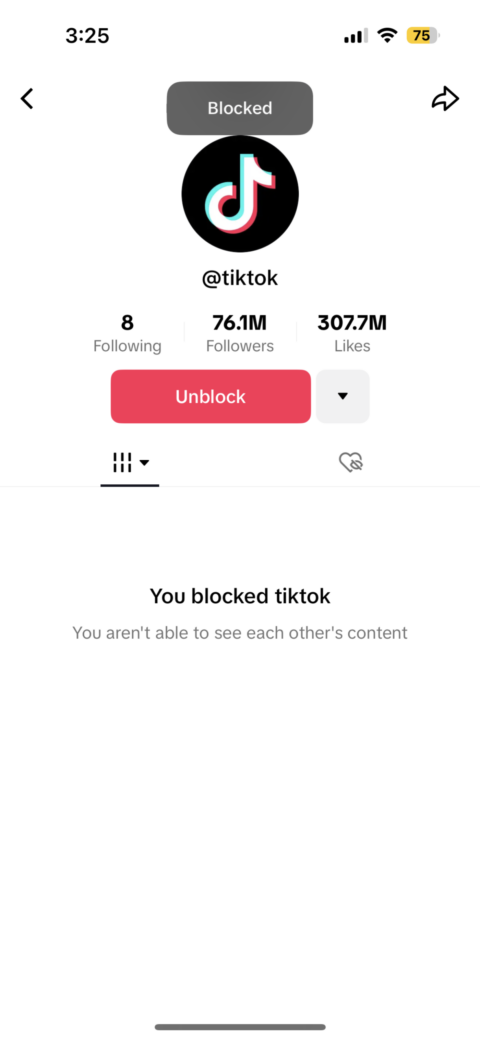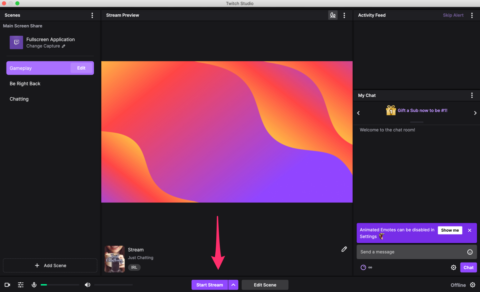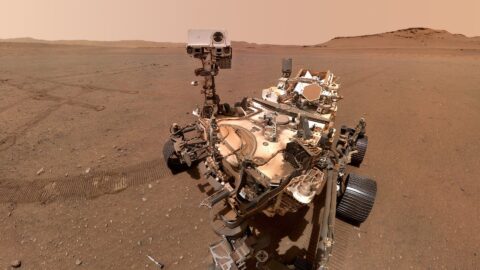The best live streaming services to watch the LSU vs. Georgia State college football game without cable.
How to watch Mizzou vs. Florida Gators football livestreams: Kickoff time, streaming deals, and more
The best live streaming services to watch the Florida Gators vs. Mizzou college football game without cable.
How to block people on TikTok: A step-by-step guide
Here’s a step-by-step guide to how to block people on TikTok.

TikTok sometimes feels like a lawless land full of multi-layered discourse, trends, and unruly comment sections. And there are times when you need to set boundaries for your peace of mind. Thankfully, it’s pretty easy to block another user on TikTok. Here’s how:
- 3 minutes
- iPhone and the TikTok app
Step 1:
Open the TikTok account you want to block
Unfortunately, you do have to navitage to the TikTok account that you want to block. For this example, I’m using TikTok’s official account.

Credit: Screenshot / TikTok
Step 2:
Click the share button
It seems a bit counterintuitive, but the next step to blocking someone on TikTok is to click the share button in the top right corner of their profile

Credit: Screenshot / TikTok
Step 3:
Select Block
When you choose the share button, a popup will allow you to choose someone to share it with directly on the app. I have those blocked out here, but, trust me, they’re there. Beneath that, you’ll have the options for sharing the page outside of the app, by copying the link, sending it in a text message, or on another social media platform. Below that, you have four options: report, block, send message, and QR code. Click Block.

Credit: Screenshot / TikTok
Step 4:
Select Block again
Once you select block, a popup will appear that reads: “Block [insert account]? They will not be able to send you messages, see your posts, or find your profile. This doesn’t included extended scenarios like multi-host livestreams, duets posted by others, or group chats you both participate in. They will not be notified that you blocked them.” Below this message, you have the option to click “cancel,” or “Block.” Choose “Block.”

Credit: Screenshot / tikTok
There you go! You’ve blocked an account on TikTok. To unblock them, navigate to their profile and click “unblock.” You can’t miss it: It’s in the center of the page in bright red.
Happy blocking!
How to stream on Twitch
Here’s everything you need to know so you can start livestreaming on Twitch from your PC, Mac, or mobile device.

If you were unfamiliar with Twitch in the past, you probably know about the popular livestreaming platform now.
The Amazon-owned streaming service has grown exponentially over the years, now with more than 30 million daily viewers and around 7 million creators going live on Twitch every month, according to the platform.
Are you a first-time streamer looking to get in on the Twitch action? Or maybe you’re a longtime YouTuber who feels like Twitch, which focuses on live video, might be a better platform for your livestreams? Then you’ve come to the right place. Going live on Twitch is quick and easy, and we’ll teach you everything you need to know about going live on Twitch.
But, before we dive in, make sure you sign up for a Twitch account first as that’s required for going live. Just go to Twitch.tv and click the Sign Up button in the upper right corner. Choose your username and fill out your personal info and you’ll be ready to go.
Stream from your mobile device
The fastest way to start streaming on Twitch is to go live from your mobile device.
- 5 min
- Smartphone
- Twitch app
Step 1:
First, download the Twitch app on your smartphone. If you have an Android device, you’ll find the app in the Google Play Store. If you’re an iPhone user, just head over to the App Store.
Step 2:
Next, sign in to your account and tap your profile image in the upper left corner.

Credit: Mashable Screenshot
Step 3:
On your account page, click the “Go Live” button.

Credit: Mashable Screenshot
Step 4:
You’ll then be presented with two options: Stream Games and Stream IRL. The Stream IRL option utilizes your device’s camera.

Credit: Mashable Screenshot
Step 5:
If you pick the first option, you’ll be presented with a screen where you pick the game you want to stream.

Credit: Mashable Screenshot
Step 6:
After choosing this category, you’ll be given options where you can title your stream and adjust the audio volumes for your smartphone’s mic and the gameplay volume.

Credit: Mashable Screenshot
Step 7:
Click on the record button and you’ll see a prompt that lets you know that Twitch will screencast your device to your Twitch livestream. This pop-up warns you that any notifications that show on your screen will be broadcast as well, so it’s best to turn off notifications or turn on “Do Not Disturb” options.

Credit: Mashable Screenshot
Step 8:
Tap on “Start Broadcast” and you’re live!
If you choose the Stream IRL option, you’ll be broadcasting yourself from your mobile device’s camera. You’ll receive similar stream options menus where you can set the title of your broadcast and then tap Start Stream to go live.
Go live from your PC or Mac
If you’d like to stream while you’re on your Mac or gaming on your PC, you’re going to need software to broadcast from.
There are popular free options like OBS, which works on both PC and Mac. There are also paid options like the Mac-native Ecamm Live.
However, Twitch now has its own free Twitch Studio application to help you get started on PC or Mac. If you’re just starting out, it’s probably best to use that before you spend money on a third-party app or learn the more complicated OBS software.
- 5 min
- PC or Mac
- Twitch Studio
Step 1:
First, download Twitch Studio from the official website.

Credit: Mashable Screenshot
Step 2:
After you install the software on your PC or Mac, open Twitch Studio and login to your Twitch account. You’ll be greeted with an onboarding prompt that will walk you through connecting your mic and your webcam.
Step 3:
Twitch Studio will also help you make your stream unique with different scenes and customizations. In addition, users can set up on-air Twitch notifications, chat boxes, and more from within the application. Play around with these and change them once you get a hang of how you’ll be utilizing these options during your livestream.

Credit: Mashable Screenshot
Step 4:
When you’re ready to go live, just click “Start Stream” at the bottom of the Twitch Studio app. Choose your stream category, enter your livestream title, and click “Go Live” to start streaming.

Credit: Mashable Screenshot
And that’s it! Whether you decide to livestream your favorite game or just go live for a casual chat stream, you now know everything you need to quickly broadcast on Twitch.
How to watch college basketball livestreams without cable in 2023
Here’s your full guide on how to watch college basketball games without cable, including the best streaming deals.

FuboTV

Sling TV Orange + Blue

Paramount+ with Showtime
(save $23.89)

Peacock Premium

ESPN+

The 2023-24 men’s college basketball season is underway. There will be more than 5,000 games played throughout this season before the 2024 Final Four, which is scheduled to take place on April 6 and April 8 in Phoenix.
UConn is the reigning men’s college basketball national champion, and Purdue’s national player of the year Zach Edey is back for another campaign. This season features the Big 12 Conference expansion to 14 teams with BYU, Cincinnati, Houston, and UCF joining the league.
Rick Pitino, the former Kentucky and Louisville head coach, has gone from coaching Iona College in the MAAC to leading the St. John’s Red Storm in the Big East Conference. Syracuse also has a new head coach for the first time in more than 40 years following the retirement of Jim Boeheim, who was replaced by Adrian Autry.
Those are some of the exciting teams and stories to follow this season, but you’ll want to be able to watch all your favorite teams.
Can I watch college basketball games without cable?
Yes, you can watch college basketball games without cable. For many games, if you can’t be there in person, the only way to watch is via online live streaming services.
Some of the exclusive streaming services are ACC Network Extra, B1G+, ESPN+, FloHoops, Peacock, and SEC Network+. Even for those games on traditional TV channels, there are plenty of options to watch without cable or satellite TV.
There are two main alternatives to cable or satellite TV. One option is cable replacement, such as FuboTV or Sling. They offer a variety of channels, but they are more costly. Another option is to get a streaming service connected to a specific TV network. Those are cheaper, but they also have fewer channels.
What channels are college basketball games on?
Knowing what channels broadcast your favorite team will help you decide what streaming services to select. Broadcast contracts are based on the home team, so we’ve put together a list of the TV networks with contracts connected to each conference.
Here is a list of each conference and the channels and streaming services that will air games for each conference in 2023-24:
-
America East — ESPN+
-
American Athletic Conference (AAC) — CBS, ESPN, ESPN2, ESPNU, ESPN+
-
Atlantic 10 (A10) — CBS Sports Network, ESPN, ESPN2, ESPNU, ESPNEWS, ESPN+, MASN, USA Network
-
Atlantic Coast Conference (ACC) — ACC Network, ACC Network Extra, ESPN, ESPN2, ESPNU, ESPNEWS, ESPN+, The CW
-
Atlantic Sun — ESPN+
-
Big 12 — CBS, ESPN, ESPN2, ESPNU, ESPN+, Fox, FS1, Longhorn Network
-
Big East — CBS, CBS Sports Network, ESPN, ESPN2, ESPNU, Fox, FS1, FS2
-
Big Sky — CBS Sports Network, ESPNU, ESPN+,
-
Big Ten — Big Ten Network, B1G+, CBS, Fox, FS1, Peacock
-
Big West — ESPN+, Spectrum Sports
-
Colonial Athletic (CAA) — CBS Sports Network, FloHoops, MSG, NBC Sports Philadelphia, SNY
-
Conference USA (CUSA) — CBS Sports Network, ESPNU, ESPN+
-
Horizon — ESPN2, ESPNU, ESPN+
-
Ivy League — ESPN+
-
Metro Atlantic Athletic (MAAC) — ESPNU, ESPN+
-
Mid-American Conference (MAC) — CBS Sports Network, ESPN2, ESPNU, ESPN+
-
Mid-Eastern (MEAC) — No intra-conference national TV games
-
Missouri Valley — CBS Sports Network, ESPN+
-
Mountain West (MW) — CBS, CBS Sports Network, Fox, FS1, NBC Sports Bay Area
-
Northeast (NEC) — YES
-
Ohio Valley (OVC) — ESPN2, ESPNU, ESPN+
-
Pac-12 Conference — CBS, ESPN, ESPN2, ESPNU, ESPN+, Fox, FS1, Pac-12 Network
-
Patriot League — CBS Sports Network, ESPN+
-
Southeastern Conference (SEC) — CBS, ESPN, ESPN2, ESPNU, ESPN+, SEC Network, SECN+
-
Southern (SoCon) — ESPN2, ESPNU, ESPN+
-
Southland — ESPN+
-
Southwestern Athletic (SWAC) — ESPNU, ESPN+
-
Summit League — CBS Sports Network
-
Sun Belt Conference (SBC) — ESPN2, ESPNU, ESPN+
-
West Coast (WCC) — CBS Sports Network, ESPN, ESPN2, ESPNU, ESPN+
-
Western Athletic (WAC) — ESPNU, ESPN+
In-season tournaments can make separate deals with TV networks. So for your favorite team, its road games and tournament games may appear on different networks than listed here.
What are the best streaming services for college basketball?
The channels needed to comprehensively watch college basketball during the 2023-24 season are ACC Network, Big Ten Network, CBS, CBS Sports Network, ESPN, ESPN2, ESPNU, ESPNEWS, Fox, FS1, FS2, Longhorn Network, MASN, MSG, NBC Sports Bay Area, NBC Sports Philadelphia, Pac-12 Network, SEC Network, SNY, Spectrum, The CW, USA Network, and YES.
Additionally, you may want to consider streaming-only services like ACC Network Extra, B1G+, ESPN+, FloHoops, Peacock, and SEC Network+. Then for the NCAA Men’s Basketball Tournament, you’ll also need TNT, TBS, and TruTV.
If you have all those options, you can watch nearly every game this season, but there are not enough hours in the day to watch every game of every basketball team this season. Here’s some help to select the best streaming services to see the teams and leagues you’ll watch the most.
Most complete coverage: FuboTV

Opens in a new window
FuboTV will be a great option for the college basketball regular season. Its Pro plan at $74.99 per month will give you access to hundreds of college basketball games. There is also a seven-day free trial.
If you’re a fan of teams in the Atlantic Coast Conference, you’ll want to upgrade to the Elite plan to get the ACC Network. The Elite plan is $84.99 per month.
The biggest channels missing from the FuboTV lineup are TBS, TNT, and truTV. Those carry a large chunk of games during the NCAA Tournament, and the 2024 Final Four and national championship game are scheduled to be broadcast on TBS. To get those games, you’ll need to go elsewhere such as the B/R Sports add-on with Max.
FuboTV Pro plan channels: CBS, FOX, Big Ten Network, CBSSN, ESPN, ESPN2, FS1, FS2, MSG, NBC Sports Bay Area, NBC Sports Philadelphia, Pac-12 Network, SEC Network, and USA Network.
FuboTV Elite plan channels: CBS, FOX, Big Ten Network, CBSSN, ESPN, ESPN2, FS1, FS2, MSG, NBC Sports Bay Area, NBC Sports Philadelphia, Pac-12 Network, SEC Network, and USA Network. Plus, ACC Network, ESPNU, and ESPNEWS.
Channels unavailable through FuboTV: Longhorn Network, MASN, SNY, Spectrum, TBS, TNT, truTV, The CW, and YES.
Most affordable cable replacement: Sling TV Orange + Blue

Opens in a new window
If you’re a casual college basketball fan, an option like Sling may be a good fit for you. With the Sling Orange plan, you get ESPN, ESPN2, TBS, and TNT for $40 per month (with an introductory rate of $20 for the first month).
You may want to increase your Sling tier if there are specific teams or leagues that you’re passionate about watching. The biggest channel that you can’t get through Sling is CBS, so you may need to look to Paramount+ to supplement this to catch all those games.
Sling Orange plan channels: ESPN, ESPN2, TBS, and TNT.
Sling Orange & Blue plan channels: ESPN, ESPN2, TBS, and TNT. Plus, FS1, truTV, USA Network, and Fox (in select markets).
FOX is available on Sling TV in select markets. Those include Atlanta, Austin, Chicago, Dallas/Fort Worth, Detroit, Gainesville, Houston, Los Angeles, Milwaukee, Minneapolis, New York, Orlando, Philadelphia, Phoenix, San Francisco, Seattle, Tampa, and Washington, D.C.
Sling Orange & Blue + Sports Extra plan: Fox (in select markets), ESPN, ESPN2, FS1, TBS, TNT, truTV, and USA Network. Plus, ACC Network, Big Ten Network, ESPNU, ESPNEWS, FS2, Longhorn Network, Pac-12 Network, and SEC Network.
There are other options through Sling with different price points for just the Blue plan or the Sports Extra package added to either just the Orange plan or just the Blue plan.
Channels unavailable through Sling: CBS, CBS Sports Network, MASN, MSG, NBC Sports Bay Area, NBC Sports Philadelphia, SNY, Spectrum, The CW, and YES.
Best for CBS broadcasts: Paramount+ with Showtime

Opens in a new window
CBS mainly shows college basketball games on the weekends, so if you’re mainly a weekend viewer until March, this would work for you.
Paramount+ gives you a seven-day free trial. To live stream CBS on Paramount+, you need the Paramount+ with Showtime tier, and that is $11.99 per month. You can also choose the annual plan at $119.99 per year, and you save about $1.99 per month.
Paramount+ also gives students a 25% discount.
CBS Sports Network games are not available to live stream through Paramount+
Best for exclusive Big Ten games: Peacock Premium

Opens in a new window
The Big Ten Conference will have games exclusively on Peacock this season, so to catch all those conference contests, you’ll need Peacock.
Members of the Big Ten Conference in 2023-24 include Illinois, Indiana, Iowa, Maryland, Michigan, Michigan State, Minnesota, Nebraska, Northwestern, Ohio State, Penn State, Purdue, Rutgers, and Wisconsin.
There are 34 Big Ten men’s basketball games scheduled to be broadcast exclusively on Peacock. Peacock Premium costs $5.99 per month or $59.99 per year.
Best for small school fans: ESPN+

Opens in a new window
If your favorite team plays in the America East, Atlantic Sun, Ivy League, or Southland conference, then ESPN+ is the only way to watch those teams without going to the games. For many other leagues that don’t have many games on traditional TV channels, ESPN+ is the primary way to watch games.
ESPN+ costs $10.99 per month or you can get an annual plan for $109.99 per year.
An ESPN+ subscription does not include access to live streaming games on ESPN or its channels. You need an additional cable, satellite, or streaming subscription that includes access to ESPN and its subsidiary channels to view those.
Best channel selection: YouTube TV

Opens in a new window
YouTube TV offers a 30-minute free trial. It is then $50.99 per month for the first three months. That will get you most of the way through the 2023-24 college basketball season. After the introductory rate, the rate is $72.99 per month starting in the fourth month.
YouTubeTV Base Plan channels: CBS, FOX, ACCN, Big Ten Network, CBSSN, ESPN, ESPN2, ESPNU, ESPNEWS, FS1, FS2, SEC Network, TBS, TNT, truTV, The CW, and USA Network,
Channels unavailable through YouTube TV: Longhorn Network, MASN, MSG, NBC Sports Bay Area, NBC Sports Philadelphia, Pac-12 Network, SNY, Spectrum, and YES.
Apple M3 iMac 24-inch review: More power, same package
A fun knock-on effect of this job is having to constantly switch between machines. The best way to test a product is integrating it into your daily routine […]
What is NASA+? Your guide to the streaming service
NASA+ will launch later this month, acting as a streaming service for all things NASA, space, and science.

Later this month, NASA is launching more than rockets, as America’s space agency puts it. The National Aeronautics and Space Administration is set to release NASA+, its new, free streaming service this November. For space fans, this is pretty exciting news.
But what exactly is NASA+ and what will be streaming on it? How is it different to the agency’s current platform NASA TV? Here’s everything we know so far.
What is NASA+?
NASA+ is a streaming service that will showcase NASA’s live coverage of missions, launches, research, and everything else the agency has in the works.
“We’re putting space on demand and at your fingertips,” said Marc Etkind, associate administrator, Office of Communications, NASA Headquarters in a press statement.
NASA+ is a part of the agency’s plan to transform its digital presence first announced in July 2023, also aiming to revamp NASA’s websites and upgrade the NASA app. Jeff Seaton, chief information officer at the agency’s headquarters said that NASA’s aim is to streamline “how the public engages with our content online.”
How much does NASA+ cost?
NASA+ will be entirely free, with no subscription costs (NASA is a Congress-funded federal agency so this comes as no surprise). Needless to say, the service won’t have ads, either.
Where can I watch NASA+?
NASA+ is set to launch Nov. 8.
The service will be available on all major platforms via the NASA app on iOS and Android for mobile, tablet, and smart TV devices. It will also be found streaming platforms like Apple TV, Fire TV, and Roku (where NASA has an existing channel) on both desktop and mobile devices.
How is this different to NASA TV?
It seems that NASA+ is an update to the existing NASA TV, which is also free and serves as a broadcast network for live events and original content. It’s unclear how different the content will be between the two, or if NASA+ will simply act as the new-and-improved version of the broadcast network. We’ve reached out to NASA for more information and will update this article when we hear back.
What can I watch on NASA+?
While a full program hasn’t been announced, NASA+ will feature a range of livestreams, mission updates, and behind-the-scenes videos much like NASA TV already does. Through its website and YouTube channel, the space agency regularly streams nail-biting mission moments, Mars rover landings, historic rocket launches, launch replays, undockings and splashdowns, findings, and more.
In recent historic moments, NASA TV has streamed the reveal of the first images from the James Webb Space Telescope, the launch of the Artemis-1 moon mission, SpaceX’s fiery Starship launches, and that time NASA smashed a spacecraft into an asteroid, among many, many others, so it’s likely you’ll be able to watch these on the platform, but details are still coming.
What we do know is collections of NASA’s original, Emmy-Award winning documentaries will be available, as will a handful of new series that will launch in coming months.
Twitch’s AI Seinfeld Show Has Devolved Into Existential Horror

Twitch’s first big artificially generated show Nothing, Forever is not the same anymore. Although it’s been running nonstop since December 2022, with just a handful of changes here and there, the Seinfeld-like broadcast almost broke late last week. Now, after getting fixed, it’s somehow even creepier than before.