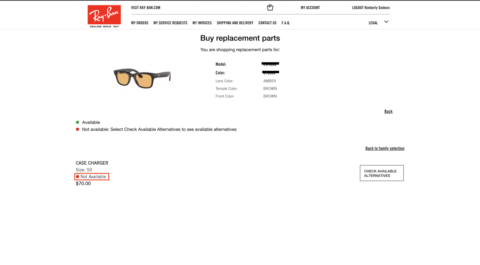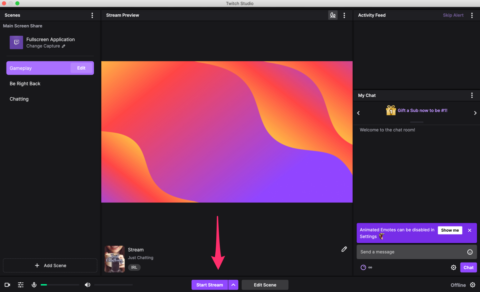This is an in-depth review of the Ray-Ban Meta Smart glasses
DJI Osmo Pocket 3 hands-on review: I can’t imagine a better social video camera
Find out if the new DJI Osmo Pocket 3 — a 3-axis 4K gimbal camera — lives up to the hype. Spoiler alert: It definitely does.
The Week’s Biggest Gaming News, From Fallout To The Game Awards

Amouranth bought an orchard for a cool $17 mill, Bethesda’s attempting to win the hearts and minds of disaffected Starfield players on Steam, and Dan Houser is back! In podcast form!

Amouranth Drops $17 Million On Orchard To ‘Overtake’ Bill Gates

Kaitlyn “Amouranth” Siragusa, one of livestreaming’s most recognizable women, is something of a tour de force. She’s building an empire, after all, having bought a gas station, purchased an inflatable pool company, sold water straight from her hot tub, and slung beer made with her vaginal bacteria. Love her or hate…

tripleS’ LOVElution like to watch TikTok challenges, ASMR, and videos about optimistic nihilism
An interview with tripleS unit LOVElution about their internet habits, screen time hours, what they watch online, TikTok challenges, and more.
Automattic CEO Matt Mullenweg details Tumblr’s future after re-org
This week, WordPress.com owner Matt Mullenweg confirmed his company would be shifting the majority of Tumblr’s workforce to other areas at parent company Automattic in light of the […]
How to stream on Twitch
Here’s everything you need to know so you can start livestreaming on Twitch from your PC, Mac, or mobile device.

If you were unfamiliar with Twitch in the past, you probably know about the popular livestreaming platform now.
The Amazon-owned streaming service has grown exponentially over the years, now with more than 30 million daily viewers and around 7 million creators going live on Twitch every month, according to the platform.
Are you a first-time streamer looking to get in on the Twitch action? Or maybe you’re a longtime YouTuber who feels like Twitch, which focuses on live video, might be a better platform for your livestreams? Then you’ve come to the right place. Going live on Twitch is quick and easy, and we’ll teach you everything you need to know about going live on Twitch.
But, before we dive in, make sure you sign up for a Twitch account first as that’s required for going live. Just go to Twitch.tv and click the Sign Up button in the upper right corner. Choose your username and fill out your personal info and you’ll be ready to go.
Stream from your mobile device
The fastest way to start streaming on Twitch is to go live from your mobile device.
- 5 min
- Smartphone
- Twitch app
Step 1:
First, download the Twitch app on your smartphone. If you have an Android device, you’ll find the app in the Google Play Store. If you’re an iPhone user, just head over to the App Store.
Step 2:
Next, sign in to your account and tap your profile image in the upper left corner.

Credit: Mashable Screenshot
Step 3:
On your account page, click the “Go Live” button.

Credit: Mashable Screenshot
Step 4:
You’ll then be presented with two options: Stream Games and Stream IRL. The Stream IRL option utilizes your device’s camera.

Credit: Mashable Screenshot
Step 5:
If you pick the first option, you’ll be presented with a screen where you pick the game you want to stream.

Credit: Mashable Screenshot
Step 6:
After choosing this category, you’ll be given options where you can title your stream and adjust the audio volumes for your smartphone’s mic and the gameplay volume.

Credit: Mashable Screenshot
Step 7:
Click on the record button and you’ll see a prompt that lets you know that Twitch will screencast your device to your Twitch livestream. This pop-up warns you that any notifications that show on your screen will be broadcast as well, so it’s best to turn off notifications or turn on “Do Not Disturb” options.

Credit: Mashable Screenshot
Step 8:
Tap on “Start Broadcast” and you’re live!
If you choose the Stream IRL option, you’ll be broadcasting yourself from your mobile device’s camera. You’ll receive similar stream options menus where you can set the title of your broadcast and then tap Start Stream to go live.
Go live from your PC or Mac
If you’d like to stream while you’re on your Mac or gaming on your PC, you’re going to need software to broadcast from.
There are popular free options like OBS, which works on both PC and Mac. There are also paid options like the Mac-native Ecamm Live.
However, Twitch now has its own free Twitch Studio application to help you get started on PC or Mac. If you’re just starting out, it’s probably best to use that before you spend money on a third-party app or learn the more complicated OBS software.
- 5 min
- PC or Mac
- Twitch Studio
Step 1:
First, download Twitch Studio from the official website.

Credit: Mashable Screenshot
Step 2:
After you install the software on your PC or Mac, open Twitch Studio and login to your Twitch account. You’ll be greeted with an onboarding prompt that will walk you through connecting your mic and your webcam.
Step 3:
Twitch Studio will also help you make your stream unique with different scenes and customizations. In addition, users can set up on-air Twitch notifications, chat boxes, and more from within the application. Play around with these and change them once you get a hang of how you’ll be utilizing these options during your livestream.

Credit: Mashable Screenshot
Step 4:
When you’re ready to go live, just click “Start Stream” at the bottom of the Twitch Studio app. Choose your stream category, enter your livestream title, and click “Go Live” to start streaming.

Credit: Mashable Screenshot
And that’s it! Whether you decide to livestream your favorite game or just go live for a casual chat stream, you now know everything you need to quickly broadcast on Twitch.
Breeders Cup 2023 livestream: How to watch Breeders Cup for free
Watch the 2023 Breeders’ Cup World Championships for free from anywhere in the world.

TL;DR: ExpressVPN is the best service for unblocking free streaming platforms. Watch the 2023 Breeders’ Cup World Championships for free from anywhere in the world with ExpressVPN.
Another weekend, another famous horse racing event to keep everyone entertained. This time the action is coming from the U.S., with the Breeders’ Cup World Championships serving up 14 races over two days. If you’re not lucky enough to be in attendance, you can stream every race without spending anything.
If you want to watch the 2023 Breeders’ Cup World Championships for free from anywhere in the world, we have all the information you need.
What is the Breeders’ Cup?
The Breeders’ Cup World Championships is an annual series of Grade I thoroughbred horse races. The Breeders’ Cup is generally regarded as the end of the North American racing season.
When is the Breeders’ Cup in 2023?
The 2023 Breeders’ Cup World Championships will be the 40th edition of the event. It will take place on Nov. 3 and Nov. 4 at Santa Anita Park in Arcadia, California.
How to watch the Breeders’ Cup World Championships for free
In the U.S., the two-day event will be shown live across NBC, Peacock, USA Network, and FanDuel TV. It’s always good to have options, but none of those services are free. That’s a problem.
Fortunately, ITV will provide live coverage of all 14 Championship races across the two-day World Championships. Free livestreaming will also be available on ITVX.
The issue is that ITVX is geo-restricted to the UK. That’s frustrating, but anyone can access this free streaming platform with a VPN. These tools can hide your IP address (digital location) and connect you to a secure server in the UK. This simple process provides access to ITVX from anywhere in the world:
-
Subscribe to a VPN (like ExpressVPN)
-
Download the app to your device of choice (the best VPNs have apps for Windows, Mac, iOS, Android, Linux, and more)
-
Open up the app and connect to a server in the UK
-
Visit ITVX
-
Watch the 2023 Breeders’ Cup World Championships for free

Opens in a new window
ExpressVPN (1-Year Subscription + 3 Months Free)
The best VPNs for streaming are not free, but most leading VPNs do offer free-trials or money-back guarantees. By leveraging these offers, you can unblock ITVX without committing with your cash. This obviously isn’t a long-term solution, but it does give you enough time to stream the 2023 Breeders’ Cup World Championships before recovering your investment.
What is the best VPN for ITVX?
ExpressVPN is the best service for unblocking ITVX, for a number of reasons:
-
Servers in 94 countries including the UK
-
Easy-to-use app available on all major devices including iPhone, Android, Windows, Mac, and more
-
Strict no-logging policy
-
Fast connection speeds free from throttling
-
Up to five simultaneous connections
-
30-day money-back guarantee
A one-year subscription to ExpressVPN is on sale for £82.82 and includes an extra three months for free — 49% off for a limited time. This plan also includes a year of free unlimited cloud backup and a generous 30-day money-back guarantee.
Watch the 2023 Breeders’ Cup World Championships for free with ExpressVPN.
Melbourne Cup 2023 livestream: How to watch Melbourne Cup for free
Watch the 2023 Melbourne Cup for free from anywhere in the world.

TL;DR: ExpressVPN is the best service for unblocking free streaming platforms from around the world. Watch the 2023 Melbourne Cup for free on 10 Play with ExpressVPN.
There are a number of world-famous horse racing events, but only the Melbourne Cup is known as “the race that stops the nation”. So whether you’re a massive fan of horse racing, or you just like seeing all the jockeys in their colourful outfits, it’s an event that you won’t want to miss.
If you want to watch the 2023 Melbourne Cup for free from anywhere in the world, we have all the information you need.
What is the Melbourne Cup?
The Melbourne Cup is a thoroughbred horse race held in Melbourne, Australia. It is a 3,200-metre race for three-year-olds and older, conducted by the Victoria Racing Club on the Flemington Racecourse. It’s the richest “two-mile” handicap in the world.
When is the Melbourne Cup in 2023?
If you’re interested in following all the action from the four big days of the 2023 Melbourne Cup Carnival, here’s the schedule you need to memorise:
-
Nov. 4 — Penfolds Victoria Derby Day
-
Nov. 4 — Lexus Melbourne Cup Barrier Draw
-
Nov. 7 — Lexus Melbourne Cup Day
-
Nov. 9 — Kennedy Oaks Day
-
Nov. 11 — TAB Champions Stakes Day
The Melbourne Cup takes place at 3 p.m. AEDT on Nov. 7, which is a public holiday in the city.
How to watch the Melbourne Cup for free
You can watch all the action from the 2023 Melbourne Cup Carnival on Network 10, with free livestreaming available on 10 Play.
The problem with 10 Play is that it is geo-restricted to Australia. That’s frustrating, but anyone can access this free streaming service with a VPN. These tools can hide your real IP address (digital location) and connect you to a secure server in Australia, meaning you can bypass geo-restrictions to watch 10 Play from anywhere in the world.
Unblock 10 Play from anywhere in the world by following these simple steps:
-
Subscribe to a VPN (like ExpressVPN)
-
Download the app to your device of choice (the best VPNs have apps for Windows, Mac, iOS, Android, Linux, and more)
-
Open up the app and connect to a server in Australia
-
Visit 10 Play
-
Watch the 2023 Melbourne Cup Carnival for free

Opens in a new window
ExpressVPN (1-Year Subscription + 3 Months Free)
The best VPNs for streaming are not free, but they do tend to offer free trials or money-back guarantees. By leveraging these offers, you can watch the 2023 Melbourne Cup Carnival without fully committing with your cash. This clearly isn’t a long-term solution, but it does give you plenty of time to stream the event before recovering your investment.
What is the best VPN for 10 Play?
There are many VPNs that can reliably unblock free streaming sites from around the world, including popular services like CyberGhost VPN and NordVPN. Those are strong options, but ExpressVPN is the best VPN for 10 Play:
-
Servers in 94 countries including Australia
-
Easy-to-use app available on all major devices including iPhone, Android, Windows, Mac, and more
-
Strict no-logging policy so your data is always secure
-
Fast connection speeds
-
Up to five simultaneous connections
-
30-day money-back guarantee
A one-year subscription to ExpressVPN is on sale for £82.82 and includes an extra three months for free — 49% off for a limited time. This plan also includes a year of free unlimited cloud backup and a generous 30-day money-back guarantee.
Watch the 2023 Melbourne Cup Carnival for free with ExpressVPN.