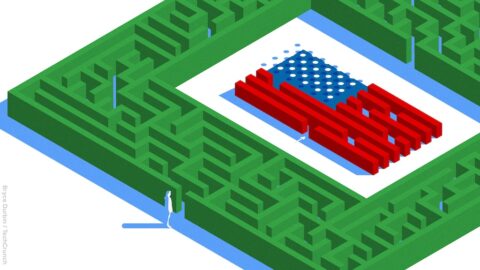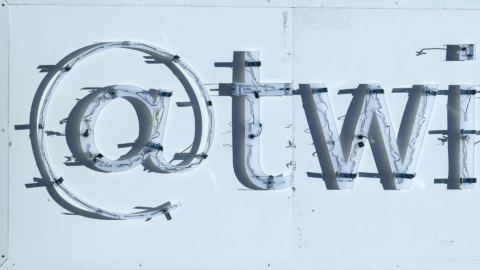The best live streaming services to watch the Oklahoma State vs. UCF college football game without cable.

Sling TV Orange Plan
(save $20 )

FuboTV

The Oklahoma State and UCF football teams are scheduled to meet in a Big 12 Conference contest on Saturday, Nov. 11, 2023, at FBC Mortgage Stadium in Orlando, Florida. The game is scheduled to start at 3:30 p.m. ET/2:30 p.m. CT.
Oklahoma State, ranked No. 15 in The Associated Press poll, enters the matchup 7-2 overall and 5-1 in the Big 12. Most recently, OSU defeated Oklahoma 27-24 on Nov. 4. UCF comes into the contest 4-5 overall and 1-5 in the Big 12. On Nov. 4, UCF beat Cincinnati 28-26. Saturday is the first meeting between the OSU and UCF football programs.
Mike Gundy is the Oklahoma State football head coach. Gus Malzahn is the UCF football head coach.
OSU vs. UCF football kickoff time and network
The Oklahoma State vs. UCF college football game is scheduled to be broadcast on ESPN at 3:30 p.m. ET/2:30 p.m. CT on Saturday, Nov. 11. ESPN broadcasters for the game are scheduled to be Mike Monaco (play-by-play), Robert Griffin III (analyst), and Kris Budden (sideline reporter).
You can enjoy the college football game without cable or satellite TV by exploring online live-streaming options available on FuboTV and Sling.
Best streaming services for the UCF vs. Oklahoma State football game
To watch college football without cable or satellite TV, finding a streaming service is key. For the Oklahoma State vs. UCF football game Saturday, these streaming options are your best bet.
Most affordable: Sling TV

Opens in a new window
Sling TV offers a package of 46 channels at $55/month that would serve most of your needs as a college football fan, and that includes ESPN coverage of major clashes like Oklahoma State vs. UCF football. Sign up to enjoy a first-month discounted rate of $27.50.
If you’re looking exclusively for the OSU vs. UCF football game, opt for the Orange Plan with a first-month fee of $20 and a regular price of $40/month thereafter.
Sling TV’s sports channel offerings include ABC, ACC Network, Big Ten Network, ESPN, ESPN2, ESPN3, ESPNews, ESPNU, Fox, FS1, FS2, NBC, NFL Network, Pac-12 Network and SEC Network.
Best for single game: FuboTV

Opens in a new window
FuboTV welcomes new users with a seven-day trial at no cost, featuring access to more than 250 channels and multi-screen streaming on up to 10 devices. At $74.99 per month, college football fans can have ESPN among their channel lineup and catch the UCF vs. Oklahoma State football game.
FuboTV’s sports channel offerings include ABC, ACC Network, Big Ten Network, CBS, CBS Sports Network, ESPN, ESPN2, ESPNews, Fox, FS1, FS2, Golf Network, Marquee Sports Network, Monumental Sports, NBC, NBCSN, NFL Network, Pac-12 Network, and SEC Network.