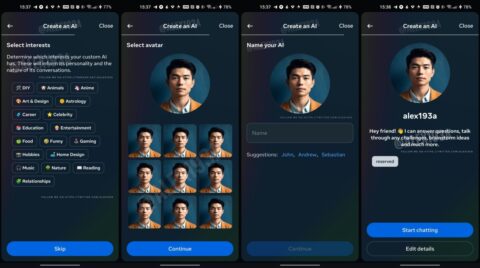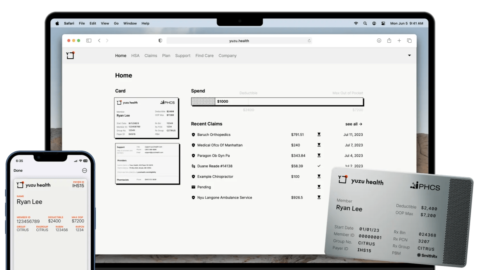The 14-inch M3 MacBook Pro is here, but how does it differ from its predecessor?

Should you get the new M3 MacBook Pro 14 or the M2 MacBook Pro 13?
Apple packed an entry-level chipset inside a 14-inch Pro chassis for the first time ever. Typically, the 14-inch MacBook Pro comes with the upper-tier M-series “Pro” and “Max” chipsets. For example, the last-generation 14-inch MacBook Pro came in M2 Pro and M2 Max variants.
This year, not only can you get the 14-inch MacBook Pro in two flavors – the M3 Pro and the M3 Max – but you can also grab a model with the entry-level M3 chipset. This means, however, that the 13-inch MacBook Pro is dead. This discontinued model used to be the cheapest Pro you can get, but now that crown goes to the new 14-inch MacBook Pro.
The question is, how does the 14-inch MacBook Pro with the M3 chip differ from the 13-inch MacBook Pro with the M2 chip? Let’s find out.
M3 MacBook Pro 14 vs. M2 MacBook Pro 13: Price
The 13-inch MacBook Pro with the M2 chip, when it first launched in 2022, had a starting price of $1,299. The base-level configuration comes with 8GB of RAM and 256GB of SSD storage.
M3 MacBook Pro 14
Credit: Apple
The M3 14-inch MacBook Pro, on the other hand, has a starting price of $1,599, which comes with 8GB of RAM and 512GB of SSD storage.
Yes, the 14-inch MacBook Pro is pricier, but at least you’re getting double the storage from the jump.
M3 MacBook Pro 14 vs. M2 MacBook Pro 13: Design
The 13-inch MacBook Pro has an old and tired design. In fact, you may find that this model really doesn’t look all that different from the 2016 13-inch MacBook Pro with an Intel chip. Give or take a few minor tweaks, the chassis looks similar to its seven-year-old predecessor.
M2 MacBook Pro 13
Credit: Apple
On top of that, it still has the controversial Touch Bar, a feature some Apple fans don’t like because it’s an OLED touchscreen strip that replaces the physical function keys, particularly the Esc button. And if you’re a touch typist, this may be a bit irksome for you. Others appreciate it, however, because they can use it to input emojis, zip through audio and video, switch between browser tabs, and more.
However, I’d argue that the typical Apple user is a minimalist; they don’t care for flashy features no matter how cool they are. They simply want something functional, sleek, sophisticated, fast, powerful, and energy efficient. I suspect Apple realized this, which is why they ditched the Touch Bar and opted for the 14-inch MacBook Pro chassis as its new entry-level Pro laptop.
No, it doesn’t have a Touch Bar, but if it’s anything like the 14-inch MacBook Pro I currently have (the one with the M2 Pro chip), it’s got a clicky, highly tactile keyboard and a slick, six-speaker sound system that flanks it.
Touch Bar
Credit: Mashable
The M3 MacBook Pro 14 is slightly heavier than the M2 MacBook Pro 13 (3.4 pounds vs. 3.0 pounds), but they share the same slimness (0.61 inches).
The M3 MacBook Pro 14 comes in two colors: Space Gray and Silver. If you want the new Space Black, you’ll have to upgrade to an 14-inch MacBook Pro with an M3 Pro chip.
M3 MacBook Pro 14 vs. M2 MacBook Pro 13: Display
The M3 MacBook Pro 14 has a 14.2-inch, mini-LED display with a 3,024 x 1964-pixel screen and the controversial notch. It can climb to a peak of 1600 nits for HDR content. In other words, if you’re sitting in direct sunlight, you should have no problem looking at your screen without squinting. Plus, it has a smooth, 120Hz adaptive refresh rate.
M3 MacBook Pro 14
Credit: Apple
The M2 MacBook Pro 13, on the other hand, has a 13.3-inch display, but it doesn’t have a mini-LED screen. Why do I love mini-LED? It’s a display technology that manages to preserve battery life while still delivering a screen with high luminance. Compared to the M3 MacBook Pro 14, the M2 MacBook Pro 13 has a lower resolution of 2,560 x 1600 pixels. Plus, it has a brightness of just 500 nits.
The M2 MacBook Pro 13 also has a less zippy 60Hz screen and larger bezels. On the plus side, however, it has no notch.
M3 MacBook Pro 14 vs. M2 MacBook Pro 13: Ports
The M2 MacBook Pro 13 only has two Thunderbolt ports that support USB 4. The M3 MacBook Pro 14, on the other hand, is a little bit more generous with two Thunderbolt ports, an HDMI port, and an SDXC card slot.
Plus, the M2 MacBook Pro 13 does not have MagSafe, which means that you’ll have to use one of those two Thunderbolt ports for charging. The M3 MacBook Pro 14 does have MagSafe, allowing you to charge while leaving your ports free for other peripherals.
M3 MacBook Pro 14 vs. M2 MacBook Pro 13: the chipset
The MacBook Pro 14 in this face-off, of course, has the new M3 chip.
M3 MacBook Pro 14
Credit: Apple
According to Apple, the new M3 family is 15 percent faster than the last generation (M2). The Cupertino-based tech giant also claims that, when it comes to using image filters and effects, the M3 chip is 40 percent faster.
“Mist” game on M3 MacBook Pro 14
Credit: Apple
Gaming on the M3 MacBook Pro should be a lot smoother, too, thanks to the M3 chip’s hardware-accelerated ray-tracing capabilities. This nets you better lighting, and realistic shadows and reflections.
M3 MacBook Pro 14 vs. M2 MacBook Pro 13: Battery life
As a laptop reviewer, the battery runtime for the M2 MacBook Pro 13 blew me away when I first saw the runtime for it. It lasted over 18 hours on a single charge (running Wi-Fi continuously on a luminance setting of 150 nits of brightness). This wasn’t far off from Apple’s 20-hour claim.
Apple claims that the M3 MacBook Pro 14 lasts even longer: 22 hours to be exact. We’ll have to test the battery life ourselves when we get the MacBook Pro 14 in Mashable’s lab, but I have a feeling the Cupertino-based tech giant is telling the truth.
Final thoughts
The M3 MacBook Pro 14 is the clear winner here if you want more battery life, a better display, function-row keys, MagSafe charging, and more.
However, if you’re determined to save $300, by all means, feel free to grab the M2 MacBook Pro 13. It is still an excellent laptop.