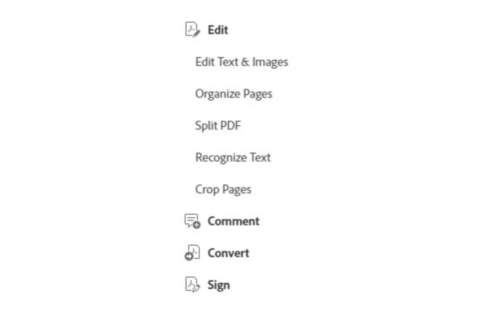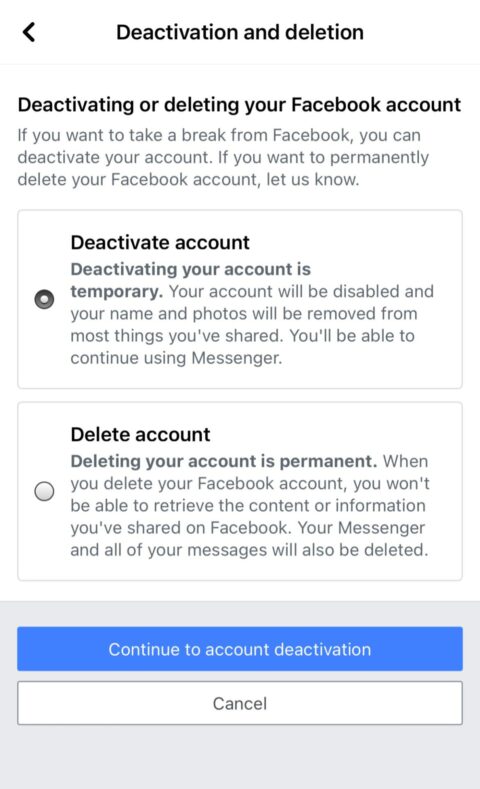On the same day the U.K. gathered some of the world’s corporate and political leaders into the same room at Bletchley Park for the AI Safety Summit, more […]
How to combine PDF files
This easy-to-follow walkthrough will show you exactly what you need to do to successfully combine two or more PDFs. Thanks, Adobe Acrobat.

If you ever find yourself with the need to combine several PDFs into one single file, you may be immediately frustrated: It’s not immediately obvious how to achieve what you’re trying to do.
Luckily, Adobe, the creator of the PDF, offers a super-simple and free online tool that will help you combine your files in a matter of minutes. Read on for an easy-to-follow walkthrough that will show you exactly what you need to do to successfully combine two or more PDFs.
Using Adobe Acrobat’s online tool to combine PDFs
Adobe’s free online tool to combine PDFs offers a clean and simple interface that’s easy to understand.
The first time you use the tool, you don’t need to sign in, and you can just select to download your merged file when you’ve completed the process.
If you want to use the tool again, you will need to sign in with your Google, Facebook, or Apple account, or by creating an account with your email address and a password.
When you do sign in, you get the additional option to share your file by either generating a link or emailing it to others.
Combining PDFs files online
- 2 min
- Desktop or laptop
- Adobe Acrobat
Step 1:
Get your PDF files into the main “Combine Files/Merge PDFs” box you will see at the top of the page. You can do this by dragging and dropping your PDF files into the box, or you can click the “Select Files” button..

Credit: Screengrab: adobe
Step 2:
Once you’ve uploaded your PDF files, it’s just a matter of clicking the “Merge/Combine” option toward the top right of your screen. If you’re signed in, you’ll need to give the new file a name before the “Combine” button is clickable.

Credit: Screengrab: adobe. Kitten pics used with thanks to Unsplash / Kote Puerto / Andriyko Podilnyk / Bofu Shaw
What you can do with your combined PDF file

Credit: screengrab: adobe. Kitten pics used with thanks to Unsplash / Kote Puerto / Andriyko Podilnyk / Bofu Shaw
After you’ve completed the combine process, you can download or share your new file.
From the completed merge screen, you’ll also see a menu on the right-hand side of the page.

Credit: screenshot: Adobe
This menu gives you further options to edit your file, including the ability to reorganize the pages, split the PDF, edit it, convert it into an alternative file format such as a JPEG or Word file, and to add a comment. Simply click on each option to make it happen.
How to temporarily deactivate your Facebook account
Take a break in 7 easy steps.

Hey, we could all use a break every now and then. Sometimes, it’s your extended family having political arguments. Other times, it’s that one random dude from high school trying to recruit you to a pyramid scheme. Or maybe you’re just irked to see how Facebook has been handling its latest scandal.
SEE ALSO: Best portable Bluetooth speakers
The point is, for one reason or another, you need a break from Facebook. You’re not ready to delete your account forever, though. No worries. You can temporarily deactivate your Facebook account without permanently deleting it. Here’s how.
- 5 min
- Smartphone
- Facebook app
Step 1:
Go to your “Settings & Privacy.”

Credit: Screenshot: facebook
Step 2:
Select “Settings.”
Step 3:
Under “Account” tap “Personal and Account Information.”

Credit: SCREENSHOT: FACEBOOK
Step 4:
Tap “Account Ownership and Control” at the bottom.
Step 5:
Tap “Deactivation and deletion.”
Step 6:
Read the onscreen info, make sure “Deactivate account” is selected, and tap “Continue to account deactivation.”

Credit: SCREENSHOT: FACEBOOK
Step 7:
Follow the instructions to confirm your choice, and your Facebook account will be deactivated.
According to Facebook, when you deactivate your account:
No one else can see your profile.
Some information, like messages you sent to friends, may still be visible.
Your friends may still see your name in their friends list. This is only visible to your friends, and only from their friends list.
Group admins may still be able to see your posts and comments, along with your name.
You will not be able to use your Facebook account to access Oculus products or your Oculus information.
Pages that only you control will also be deactivated. If your Page is deactivated, people can’t see your Page or find your Page if they search for it. If you don’t want your Page to be deactivated, you can give someone else full control of your Page. You’ll then be able to deactivate your account without deactivating the Page.
You can also reactivate your account just by logging back in to Facebook. But you’ll need access to the email or phone number you use to log in to complete your account reactivation.
Are the ‘Saw’ movies on any streaming service? Here’s how to watch every single ‘Saw’ film online.
Here’s how you can watch every ‘Saw’ film in the franchise, including the newly-released ‘Saw X’.

UPDATE: Nov. 1, 2023, 11:00 a.m. EDT This article has been updated to reflect the digital release of ‘Saw X’ and current pricing.
Peacock Premium
(save $20)

Starz
(save $4.99)

Amazon Prime Video

Hulu

Peacock for students
(save $4/month)

Rent on Amazon Prime Video
(save $2.25)

The year is 2004. Facebook just launched, pleated mini skirts and Ugg boots are popular, and audiences are watching the movie Saw in theaters for the very first time. Nearly two decades later, Facebook is still the most used social media platform in the world, pleated mini skirts and Ugg boots are back in style (much to my dismay), and Saw is back in theaters with its 10th installment.
On Sept. 29, Jigsaw returned to the big screen in Saw X — a curious prequel set to take place between the original Saw and Saw II. Yes, Tobin Bell reprises his role as horror icon John Kramer and he’s joined in the cast by Shawnee Smith, Synnøve Macody Lund, Steven Brand, Michael Beach, and Renata Vaca. In what should come as no surprise, things start hopeful and lead to a twisted, gruesome torture game. The website calls it “the untold chapter of Jigsaw’s most personal game.” Mashable film critic Siddhant Adlakha calls it “the best (and only good) Saw movie since 2009.”
Check out the trailer below for a sneak peek.
Considering it’s been nearly 20 years since the first film was released, you might need to revisit the earlier flicks before heading to the theaters or renting Saw X at home. Fortunately, every iteration is streaming online — but not all in one place. Here are the best ways to watch every single Saw film online — and the best deals to snag to complete your movie marathon.
What streaming service has the Saw movies?
As with most things in the streaming age, the Saw franchise is scattered across multiple streaming services. Fortunately, the majority of the films — the original through the seventh film — can all be found on one streamer. The eighth and ninth films are harder to come across. So, if you’re setting up a Saw movie marathon to prepare yourself for Saw X, you’re going to need a couple of different subscriptions. Luckily, we’ve figured out the best options for you below.
Can I watch Saw X online?
While Saw X isn’t streaming quite yet (it is still in select theaters, after all), it did get an early digital release for those hoping to watch the 10th installment at home. Currently, you can either rent the film for $19.99 or purchase it for $24.99 at digital retailers like Amazon Prime Video, Apple TV+, or Vudu. If you’re a Prime member, you can even save a few bucks and rent Saw X for only $17.74 or purchase it for $22.74.

Opens in a new window
Where to watch every Saw movie online
The free streaming service Tubi used to carry a chunk of the Saw films, but unfortunately, that’s no longer the case. There are still ways to stream some of the films for free or at least at a discount, however. Here’s a breakdown of where to watch every Saw film online, as well as the best current deals for each.
Best for long-term viewing: Peacock

Opens in a new window
Currently, seven of the ten Saw films are available to watch on Peacock Premium. Not to mention, Lionsgate has a multi-year movie output agreement with Peacock for future theatrical releases. That means, eventually, Saw X will likely find its home on Peacock as well, making it a solid long-term viewing deal. You could sign up for a monthly subscription for just $5.99/month or commit long-term and pay just $39.99 for the whole year (regularly $59.99/year) by using the code BIGTENFAN at checkout (valid at the time of writing).
Are you a student with a valid university ID? You can score a Peacock Premium student subscription for only $1.99/month for your first year. That’s a $4/month discount.
Films included: Saw, Saw II, Saw III, Saw IV, Saw V, Saw VI, Saw: The Final Chapter, and (most likely) eventually Saw X
Runner-up: Starz

Opens in a new window
Similarly, Starz has a more immediate output deal with Lionsgate films, meaning Saw X will probably find its first streaming home on Starz before heading over to Peacock. Starz is also home to seven of the existing saw films. The only difference is the cost. Currently, Starz is offering a $5/month for your first month. That gives you just enough time to watch all seven Saw films in its library. Unfortunately, after your first month, the cost will jump to $9.99/month, making it less attractive for long-term viewing.
Films included: Saw, Saw II, Saw III, Saw IV, Saw V, Saw VI, Saw: The Final Chapter, eventually Saw X
Best for Jigsaw: Amazon Prime Video

Opens in a new window
The eighth film in the Saw franchise, Jigsaw, is currently only available to stream on Amazon Prime Video or MGM+. It can’t ever be easy, can it? Amazon Prime Video was also home to six other Saw films, but as of Nov. 1, they’re no longer available for streaming. Fortunately, both Prime Video and MGM+ offer free trials, so you can sign up, stream Jigsaw, then cancel before incurring any charges. Prime Video offers a 30-day free trial (if you haven’t been a customer in the last 12 months) before charging $14.99/month for Prime or $8.99/month for Prime Video only. MGM+ offers a seven-day free trial before you’ll have to pay $5.99/month. In either case, be sure to cancel before your trial ends if you don’t want to pay full price.
Films included: Jigsaw
Best for Spiral: From the Book of Saw (2021): Hulu

Opens in a new window
Regardless of how you feel about Chris Rock’s Spiral: From the Book of Saw, it’s still considered part of the Saw franchise as the ninth installment. The 2021 horror flick is currently only available to watch on Hulu. The good news is Hulu offers a free 30-day trial to new and returning users, which gives you enough time to tune into Spiral and cancel before being charged the $7.99 monthly fee.
Films included: Spiral: From the Book of Saw
Other ways to watch the Saw movies online
If you only want to watch individual films in the franchise or just can’t fathom signing up for another streamer, you can also rent or purchase the films directly from digital retailers like Amazon Prime Video, Apple TV+, Vudu, and more. Generally, it costs $3.99 to rent each film and $5.99 to purchase a digital copy in UHD or 4K (if available), but Amazon Prime Video has each film available at a discounted rate if you’re a Prime member. Pro tip: Saw and Spiral are currently available to rent for free (at the time of writing) for Prime members.
Note: rentals give you 30 days to watch and 48 hours after you start the film.
-
Rent or purchase Saw at Amazon Prime Video — $0 or $1.74 (save $2.25)
-
Rent or purchase Saw 2 at Amazon Prime Video — $1.74 or $3.74 (save $2.25)
-
Rent or purchase Saw 3 at Amazon Prime Video — $1.74 or $3.74 (save $2.25)
-
Rent or purchase Saw 4 at Amazon Prime Video — $2.34 or $3.74 (save $2.25)
-
Rent or purchase Saw 5 at Amazon Prime Video — $1.74 or $3.74 (save $2.25)
-
Rent or purchase Saw 6 at Amazon Prime Video — $2.04 or $3.74 (save $2.25)
-
Rent or purchase Saw: The Final Chapter at Amazon Prime Video — $1.74 or $3.74 (save $2.25)
-
Rent or purchase Jigsaw at Amazon Prime Video — $1.74 or $3.74 (save $2.25)
-
Rent or purchase Spiral: From the Book of Saw at Amazon Prime Video — $0 or $4.74 (save $5.25)
Alexis Ohanian says he’s a ‘techno optimist,’ despite social media’s impact on society
Does Reddit co-founder Alexis Ohanian have regrets over his creation? The entrepreneur and founder of venture fund Seven Seven Six, speaking at an event at the University of […]
5 things we learned so far about the Google antitrust case
Google CEO Sundar Pichai testified Monday in the U.S. government’s antitrust trial against the company. The executive defended Google’s business tactics, including its deal with Apple and other […]
Privacy will die to deliver us the thinking and knowing computer
We’re getting a a first proper look at much-hyped Humane’s “AI pin” (whatever that is) on November 9, and personalized AI memory startup Rewind is launching a pendant […]
Facebook and Instagram launch ad-free subscription in Europe
Meta now offers users in the EU, EEA, and Switzerland a monthly subscription fee to use Facebook and Instagram without ads.

It’s not particularly surprising, but it is pretty exciting: In a decision that could change the way we interact with social media companies, Meta is offering a monthly subscription fee to use Facebook and Instagram without any ads for users in the EU, EEA, and Switzerland.
Beginning in November, users will be able to pay €9.99 per month on the web or €12.99 per month on iOS and Android to use Facebook or Instagram without ads, and, while subscribed, their information will not be used for ads. It’s more expensive on iOS and Android because of the app store fees, Meta said in a statement. The subscription will apply to all of your accounts until March 1, 2024 — so if you have a public Instagram account and a finsta, both will be covered under your subscription.
After March 1, 2024, you’ll have to pay an additional €6 per month on the web and €8 per month on iOS and Android for each additional account. There will still be the option to use the services for free and continue to see ads.
“We believe in an ad-supported internet, which gives people access to personalized products and services regardless of their economic status,” Meta said in a statement. “It also allows small businesses to reach potential customers, grow their business, and create new markets, driving growth in the European economy. And like other companies, we’ll continue to advocate for an ad-supported internet, even with our new subscription offering in the EU, EEA, and Switzerland. But we respect the spirit and purpose of these evolving European regulations, and are committed to complying with them.”
Social media runs on ads — we know this. If Meta can keep you on its platform longer, you’ll see more ads, paying Meta more money, and the cycle continues. Ads likely make Meta more money than a subscription fee ever could, so it’s clear that this change was born from a fight between Meta and legislators, not just a kindness from the social media giant.
This comes amid a years-long battle between EU regulators and Meta due to the company’s data collection practices and the EU’s GDPR, a 2016 law that protects people’s online privacy and data.
Meta to offer ad-free subscription in Europe in bid to keep tracking other users
Meta is to offer an ad-free subscription version of Facebook and Instagram in the European Union, EEA (European Economic Area) and Switzerland, confirming the core of a report […]
Instagram head says Threads API is in the works
Instagram head Adam Mosseri said today that a Threads API is in the works. This will give chance to developers to create different apps and experiences around Threads. […]