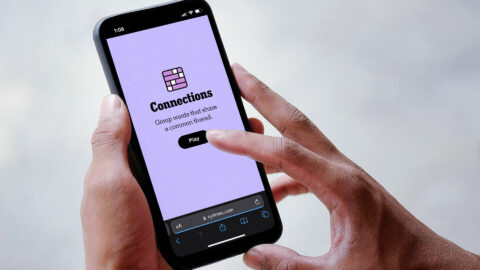While the number of cybersecurity funding deals reached a high point in 2022, that doesn’t mean that the sector’s tapped out — far from it. According to Statista, […]
Dashtoon uses AI to turn storytellers into comics artists
Dashtoon wants to make anyone with a story to tell into a comics artist, even if they can’t draw. It provides aspiring comics creator with a suite of […]
Best VPN deals in November 2023 (UK)
The best deals on popular VPNs like ExpressVPN, NordVPN, and CyberGhost VPN.

The online world can be a dangerous place, with hackers, viruses, and surveillance software lurking in every corner of the web. We’re not trying to scare you, but have you ever considered just how much of your personal data is exposed to this sort of thing whilst you’re browsing? If not, you probably should. You might be surprised by the results.
Your data is seriously valuable stuff these days, and everyone is looking to get their hands on it. Once you come to understand that the internet is insecure, it’s perfectly normal to feel a little concerned about how much of your data is up for grabs. There’s no need to panic though, because there is a simple and effective way that you can stay protected.
To stay safe online and keep all of your data and personal information secure, you really should consider investing in a VPN.
What is a VPN?
VPNs provide protection for your data and identity by creating a private network that hides your real IP address. All of your activity is untraceable and secure because everything passes through an encrypted tunnel. Nobody can see into the tunnel, and everything inside is protected against online threats. This means that hackers, governments, and your internet service provider will be unable to access any of your information.
Do you need a VPN?
Investing in a VPN is one of the best ways to ensure your safety and anonymity online. VPNs are vital tools in the fight against scammers and cybercriminals, but there’s another reason you might consider these security services. And it has nothing to do with security.
VPNs can be used to unlock streaming services from around the world, including the likes of Netflix, Prime Video, and Disney+. How do they do this? It’s actually a really simple process, and it can significantly boost your content options. All you need to do is open up your preferred VPN, connect to a server from another country in order to spoof your IP to another address, and then head to your preferred streaming site. This process tricks the site into thinking you are based in another country, meaning you can watch all that great content that is normally blocked.
VPNs are really useful for cybersecurity and streaming, which means they should be a worthwhile investment for just about everyone.
What should you know before subscribing to a VPN?
Selecting a VPN that is right for you is not easy, because there are a lot of options all offering similar packages. To make the decision a little simpler, we have highlighted a selection of the most important things to consider before making any sort of purchase:
-
Connection speed — This is absolutely vital whether you’re looking to use a VPN for online security or streaming. It’s normal for a VPN to result in a drop in your connection speed, but you shouldn’t accept anything significant.
-
Encryption — We know that a lot of people will be using VPNs for streaming, but these services are primarily designed to provide cybersecurity, so encryption is important. The best VPNs will offer powerful protection for your data, meaning that everything is unreadable and untraceable.
-
Number of connections — You should seek out a VPN that offers multiple simultaneous connections, so you can stay protected on all your devices at the same time. This is also beneficial for large families or households with multiple people likely to be online at the same time.
-
Privacy policy — The best VPNs should be very clear about how they handle, store, and use your data. These practices should be laid out in a privacy policy, and if they aren’t super clear, you should look elsewhere.
-
Server network — The best VPNs provide access to thousands of servers located all around the world. This is useful as you should always be able to find a stable and speedy connection for streaming, shopping, or browsing.
There are plenty of other things that are worth considering, like bandwidth, apps for certain operating systems, and customer support, but these are probably the most important features to keep in mind.
Should you use free VPNs?
With free versions of popular VPNs and free trials of VPNs with full access to everything you get with a premium plan, why would you ever pay? As with most things in life, you get what you pay for with VPNs.
There tends to always be a catch with free versions, and it’s normally in the form of limited data usage. If you’re just an occasional user, these plans will work fine. But if you’re going to be streaming or downloading, this isn’t going to work. Free trials are a little bit different: they come with everything you get in a paid plan, but obviously they don’t tend to last very long. Trials are great for testing out a service before committing, but this isn’t a long-term solution.
To gain access to advanced security features without limitations on usage, you need to pay up. The best VPNs are generally the most expensive, but there are plenty of cheap plans out there, especially if you’re willing to commit to a lengthy contract.
What is the best VPN?
There are a lot of VPNs out there, and we recommend taking some time to carefully access all your options. Once you have established exactly what you need, you can turn your attention to finding the best deals on all the top VPNs.
We have reached out to partners in order to line up a list of the best deals on the most popular providers, to help you save big. You can find all the best deals on the likes of ExpressVPN, NordVPN, PureVPN, and more.
These are the best VPN deals in 2023.
Kuva Space raises €16.6M Series A to scale hyperspectral imagery ambitions
Kuva Space, a hyperspectral imagery startup founded in Finland, has closed a €16.6 million ($17.6 million) Series A funding round as it looks to deploy up to 100 […]
A new generation of companies is moving on up in San Francisco
Up-and comers are taking over prime office space as a cycle begins anew; “I sold rugs for 17 years, so I have some skills in negotiation” Connie Loizos […]
Best SheetMagic deal: 83% off AI tool that combines ChatGPT with Google Sheets
A lifetime subscription to a SheetMagic Single User Plan is on sale for £40.54, saving you 83% on list price.

TL;DR: A lifetime subscription to a SheetMagic Single User Plan is on sale for £40.54, saving you 83% on list price.
If you love both ChatGPT and Google Sheets, you’ll love how they work together in SheetMagic. It combines the AI power of ChatGPT with the organisation of Google Sheets to automate your workflow and streamline otherwise-repetitive tasks. Grab a lifetime subscription here for only £40.54.
SheetMagic allows you to generate AI content in bulk while organizing it into a Google Sheet. Instead of cramming everything into a regular ChatGPT prompt, you can sort data into columns and get better AI content.
Maybe you want to write captions for social media. Create a column to list products or ideas you want to share and use the “=AI(“Your Prompt Here”) function to generate content. Feel free to get as specific as you would with traditional ChatGPT, specifying a tone, targeted age range, and more.
Or, combine cells to streamline the process even more. Include SEO keywords, a product description, price, or anything else within your AI prompts to get detailed responses — just string them in like you would with any other function.
You can also sort AI-generated content into specific columns or tables. That means your AI content will be organised and readily available for use.
The versatility of SheetMagic doesn’t stop there. Take advantage of features like:
-
Insert URLs to get full page content right on Google Sheets. Then, use that content in your AI prompts to generate content.
-
Seamless use across languages. Just give your prompt in any language or use the tool for translation.
-
Get access to a prompt library that helps you discover the most effective way to structure your AI functions.
This lifetime subscription to SheetMagic supports unlimited usage. After you add your OpenAI API key, generate as much content as you need, for life.
Discover the wizardry of ChatGPT and Google Sheets with Sheet Magic, now only £40.54 for the lifetime single user plan.

Opens in a new window
How to unblock Hulu for free
Unblock Hulu for free from anywhere in the world.

TL;DR: ExpressVPN is the best service for unblocking streaming sites. Access your Hulu subscription from anywhere in the world with ExpressVPN.
Hulu is a popular streaming platform with an all-too-familiar problem: it’s only available in the U.S. due to copyright and licensing agreements. This is seriously frustrating for subscribers who travel a lot, but all is not lost.
With a VPN, you can bypass geo-restrictions to access streaming sites like Hulu from anywhere in the world.
How to unblock Hulu for free
VPNs can hide your real IP address (digital location) and connect you to a secure server in the U.S. This straightforward process makes it look like you’re connecting from the U.S., meaning Hulu will provide you with access to your subscription from anywhere in the world.
Access Hulu from anywhere in the world by following these simple steps:
-
Sign up for a streaming-friendly VPN (like ExpressVPN)
-
Download the app to your device of choice (the best VPNs have apps for Windows, Mac, iOS, Android, Linux, and more)
-
Open up the app and connect to a server in the U.S.
-
Visit Hulu
-
Access your Hulu subscription from anywhere in the world

Opens in a new window
ExpressVPN (1-Year Subscription + 3 Months Free)
The best VPNs for streaming are not free. However, most leading services do offer free trials or money-back guarantees. By leveraging these offers, you can temporarily unblock Hulu without fully committing with your cash. This obviously isn’t a long-term solution, but it works great if you’re travelling and want access to all your favourite shows.
If you want to retain permanent access to Hulu, you’ll need to subscribe to a VPN. Fortunately, the best VPN for Hulu is on sale for a limited time.
What is the best VPN for Hulu?
ExpressVPN is the best service for bypassing geo-restrictions, for a number of reasons:
-
Servers in 94 countries
-
Easy-to-use app available on all major devices including iPhone, Android, Windows, Mac, and more
-
Strict no-logging policy so your data is always secure
-
Fast streaming speeds free from throttling
-
Up to five simultaneous connections
-
30-day money-back guarantee
A one-year subscription to ExpressVPN is on sale for £82.82, saving you 49% on list price. This heavily discounted plan comes with an extra three months and a year of unlimited cloud backup for free. All subscribers also get a 30-day money-back guarantee.
Unblock Hulu from anywhere in the world with ExpressVPN.
How to watch Love Island Games for free
How to watch ‘Love Island Games’ for free from anywhere in the world.

TL;DR: ExpressVPN is the best VPN for unblocking free streaming sites. Watch Love Island Games for free with ExpressVPN.
Love Island fans are in for a real treat, because a new all-star spin-off series will bring together Islanders from around the world for a second chance at love. Love Island Games sees the return of some familiar faces, and we have absolutely no doubt that this new series is going to deliver drama and entertainment in abundance.
If you are interested in watching Love Island Games for free from anywhere in the world, we have all the information you need.
How to watch Love Island Games for free
In the U.S., Love Island Games is available to watch on Peacock. Fans in the UK can access this service with a Sky or NOW account. The problem here is that these services are not free.
The only free streaming service currently offering coverage of Love Island Games is TVNZ+. This streaming platform is geo-restricted to New Zealand, but anyone can access TVNZ+ with the help of a VPN. These tools can hide your real IP address (digital location) and connect you to a secure server in New Zealand, meaning you can bypass geo-restrictions to access TVNZ+ from anywhere in the world.
Access TVNZ+ by following these simple steps:
-
Sign up for a VPN (like ExpressVPN)
-
Download the app to your device of choice (the best VPNs have apps for Windows, Mac, iOS, Android, Linux, and more)
-
Open up the app and connect to a server in New Zealand
-
Visit TVNZ+
-
Stream Love Island Games for free

Opens in a new window
ExpressVPN (1-Year Subscription + 3 Months Free)
The best VPNs for streaming are not free, but most do offer free trials or money-back guarantees. By leveraging these offers, you can unblock TVNZ+ without fully committing with your cash. This isn’t a long-term solution, but it gives you enough time to stream Love Island Games before recovering your investment.
This new show should also land on ITVX (UK), CTV (Canada), and 9Now (Australia), but launch dates with these free streaming services are still unconfirmed.
What is the best VPN for TVNZ+?
ExpressVPN is the best service for unblocking free streaming services like TVNZ+, for a number of reasons:
-
Servers in 94 countries including New Zealand
-
Easy-to-use app available on all major devices including iPhone, Android, Windows, Mac, and more
-
Strict no-logging policy so your data is always secure
-
Fast streaming speeds free from throttling
-
Up to five simultaneous connections
-
30-day money-back guarantee
A one-year subscription to ExpressVPN is on sale for £82.82 with an extra three months of coverage for free, saving you 49% on list price. This discounted plan includes a year of free Backblaze cloud backup and a 30-day money-back guarantee.
Watch Love Island Games for free with ExpressVPN.
NYT ‘Connections’ hints and answers for November 2: Tips to solve ‘Connections’ #144.
Connections is a New York Times word game that’s all about finding the “common threads between words.” How to solve the puzzle.

Connections is the latest New York Times word game that’s captured the public’s attention. The game is all about finding the “common threads between words.” And just like Wordle, Connections resets after midnight and each new set of words gets trickier and trickier—so we’ve served up some hints and tips to get you over the hurdle.
If you just want to be told today’s puzzle, you can jump to the end of this article for November 2’s Connections solution. But if you’d rather solve it yourself, keep reading for some clues, tips, and strategies to assist you.
What is Connections?
The NYT‘s latest daily word game has become a social media hit. The Times credits associate puzzle editor Wyna Liu with helping to create the new word game and bringing it to the publications’ Games section. Connections can be played on both web browsers and mobile devices and require players to group four words that share something in common.
Each puzzle features 16 words and each grouping of words is split into four categories. These sets could comprise of anything from book titles, software, country names, etc. Even though multiple words will seem like they fit together, there’s only one correct answer. If a player gets all four words in a set correct, those words are removed from the board. Guess wrong and it counts as a mistake—players get up to four mistakes until the game ends.
Players can also rearrange and shuffle the board to make spotting connections easier. Additionally, each group is color-coded with yellow being the easiest, followed by green, blue, and purple. Like Wordle, you can share the results with your friends on social media.
Here’s a hint for today’s Connections categories
Want a hit about the categories without being told the categories? Then give these a try:
-
Yellow: To spark
-
Green: Learning
-
Blue: Compact grove
-
Purple: Tough central part of an object or fruit
Here are today’s Connections categories
Need a little extra help? Today’s connections fall into the following categories:
-
Yellow: Ignite
-
Green: Information
-
Blue: Small Wooded Area
-
Purple: Things With Cores
Ready for the answers? This is your last chance to turn back and solve today’s puzzle before we reveal the solutions.
Drumroll, please!
The solution to Connections #144 is…
What is the answer to Connections today
-
Social Media Actions: BURN, KINDLE, LIGHT, TORCH
-
Use A Needle And Thread: DATA, INFO, INTEL, NEWS
-
Shows Set In Hospitals: DELL, GLEN, HOLLOW, VALLEY
-
Expressions of Hesitation: APPLE, COMPUTER, PLANET, REACTOR
Don’t feel down if you didn’t manage to guess it this time. There will be new Connections for you to stretch your brain with tomorrow, and we’ll be back again to guide you with more helpful hints.
Is this not the Connections game you were looking for? Here are the hints and answers to yesterday’s Connections.
Apple Watch Series 9 review: Upgrade for this key feature (no, it’s not Double Tap)
Apple Watch Series 9 has a fancy new chip, but Apple hasn’t done too much with it — yet.

The new Watch Series 9 is a robust and elite wearable device – the best Apple has ever made. It has some serious power on the inside, with a fancy new S9 SiP and a new Ultra Wideband chip. But very little of that power translates into new features you’ll actually notice.
Starting with the design, the new Apple Watch Series 9 looks exactly the same as its predecessor: the Series 8 watch. You still get to choose between aluminum and stainless steel as well as 41mm and 45mm displays. The only difference is the availability of pink, the only new color in the lineup (the unit Apple sent me was Midnight).
You do get a couple of new watch faces, including Solar Analog, Palette, improved Snoopy, and Nike Globe, as well as a choice of new wristbands, including Nike’s environmentally friendly Sport Band – though none of those are exclusive to the Series 9 Watch.
Super bright display
The takeaway here is that the new Watch looks and feels exactly the same as the old one. There’s one key difference that won’t be apparent until you lie in bed at night or go out in direct sunlight. The new Apple Watch Series 9’s display has double the peak brightness of up to 2000 nits and a minimum luminance of just one nit. This means that the new Watch is a lot more readable in direct sunlight, and you’ll be squinting less when you take a peek at it in the dark.

Credit: Stan Schroeder / Mashable
Inside, the new Watch is packed with significant upgrades, including a new A15 Bionic-based S9 chipset with a 64-bit dual-core processor and a four-core Neural Engine. Apple says this makes the Watch 30 percent zippier compared to the previous generation – and the new Neural Engine is up to twice as fast.
In my experience, the new Watch is certainly snappy, but I don’t remember the last one being slow. In fact, my previous daily driver was a Series 6 Watch, and while it’s noticeably slower than the new one, speed was never an issue to me.

Credit: Stan Schroeder / Mashable
Battery life is an improvement over my old Series 6. Finally, I can charge my Watch in the morning and have it last well into the next day. But if you already have a Series 8, you won’t notice a big difference. Apple says the battery life is unchanged from the previous generation.
The things that aren’t here yet
The new chip’s power did allow Apple to do some cool things with the new watch, namely Double Tap. It’s a new feature that lets you launch and control apps without touching the Watch. Instead, you just put your index finger and thumb together twice in rapid succession, which prompts the Watch to perform an action.
I’ve briefly tried Double Tap in Apple’s hands-on area at Apple Park, but the review unit I got afterwards didn’t have the feature, so I can’t really say how useful it is in everyday usage. This is because the Watch actually launched without Double Tap, which is coming sometime in October. It’s a pretty big blunder by Apple; Double Tap is the Watch’s most marketable feature, and it just isn’t here yet. I will update this review with my thoughts on it once it becomes available on my unit.
The improved Neural Engine allows Siri processing to happen on the Watch itself, meaning you can summon the digital assistant while you’re offline. On top of that, Apple claims that dictation up to 25 percent more accurate on the new watch. More important to me is another feature that’s not here yet. Later this year, you’ll be able to ask Siri to log your health data (e.g., telling it your weight) – and you can ask it about your health data, too.
I tested the Watch Series 9’s updated Siri by asking it to send a few messages, and it worked surprisingly well. Siri never missing a single word. I still got frustrated, though, at Siri’s inability to understand some contextual information. The digital assistant still struggles to mimic a natural conversation, but that’s always been the case with Siri.
Another new chip inside, Apple’s second-gen Ultra Wideband chip, allows for Precision Finding for iPhone 15, making it easy to find a misplaced phone just by using your watch.
Ironically, I had problems finding this feature. You can’t get Precision Finding from within Find My, which was where I first looked for it. Instead, you must pull up the Control Panel (single click of the side button in WatchOS 10) and tap the “ring iPhone” button. Next, the Precision Finding screen will appear, guiding you towards your iPhone. It worked flawlessly; no matter where I hid the iPhone around my flat, the Watch was able to navigate me to it every time.

Credit: Stan Schroeder / Mashable
Oh, and Apple Watch Series 9 now comes with 64GB of storage, doubling the Series 8’s 32GB of space. If you store a lot of music on your Watch, this will be important.
A big theme around this year’s Watch is ecology. If you get it with an aluminum case and the new Sport Loop band, it’ll be carbon neutral. Apple plans to make all of its products carbon neutral by 2030, and it’s a commendable plan.
Is the Apple Watch Series 9 worth it?

Credit: Stan Schroeder / Mashable
There’s a recurring theme in this review of the Apple Watch Series 9. This is a powerful device that feels like a foundation for something better to come in the future. This includes Double Tap, which should come fairly soon, as well as talking to Siri about your health. However, I’m looking forward to seeing more significant gen-over-gen upgrades in the future (rumor has it that next year’s Watch will include a blood pressure monitor).
That’s not to say that there are no improvements here. The brighter display is a bonus, the watch is speedier, and it has more storage than before. But if you already have a Series 8, or even a Series 7, there are few reasons to upgrade right now.