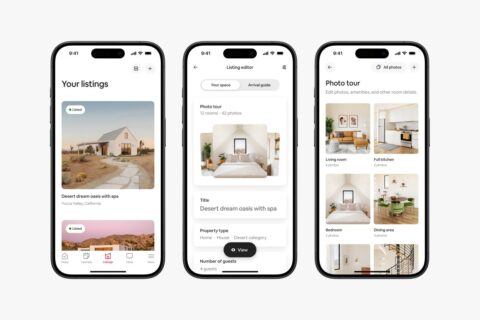E-commerce in Southeast Asia grew rapidly during the pandemic, and that momentum is continuing. A McKinsey report found that between now and 2026, the market is expected to […]
Y Combinator-backed Ole delivers luxury fashion items in 50 minutes
Ole (pronounced “o-lay”), an on-demand fashion app that promises to deliver designer clothing to you in less than an hour, recently closed a $1.5 million funding round, the […]
Airbnb leans on reviews to make listings more reliable as it tests review summaries using GenAI
Airbnb has given hotels a run for their money with offerings that are often more flexible, sometimes cheaper, and more characterful than their traditional hospitality counterparts. One area […]
Sony is removing Twitter/X integration from PlayStation consoles
Sony is dropping X, formerly known as Twitter, integration from its PlayStation gaming consoles.

Yet another company has announced it will be removing X, the platform formerly known as Twitter, from its products. And this is a big one.
Sony has announced that it is terminating PlayStation 5 and PlayStation 4’s X integrations this month. The removal of this feature will mean that PS4 and PS5 gamers will no longer be able to publish video game clips and other content directly from their consoles.
“As of November 13, 2023, integration with X (formerly known as Twitter) will no longer function on PlayStation 5 and PlayStation 4 consoles,” reads Sony’s statement, which was posted on Monday. “This includes the ability to view any content published on X on PS5/PS4, and the ability to post and view content, trophies, and other gameplay-related activities on X directly from PS5/PS4 (or link an X account to do so).”
PlayStation users will still be able to manually clip gameplay moments, transfer the content to their computer or mobile device, and then post the content from the X app from there. This isn’t as intuitive, but that is the workaround that Sony is recommending.
Sony did not say exactly why it was removing PlayStation’s X integrations. However, the company is not the first to do so. Sony competitor Microsoft similarly removed the same integration from its Xbox video game console in April. Microsoft also announced the removal of its Twitter integration from its online advertising platform that same month as well.
Other companies, however, like the customer service live-chat company Intercom, did explain why it was removing Twitter integrations when they also made the change in April: Elon Musk’s changes to the Twitter API. Namely, the reason was the exorbitant fee Musk decided to charge for API access, which had previously been free.
Earlier this year, Musk depreciated Twitter’s API program and instituted a new model that charged exorbitant fees for access. At the time, many apps that utilized Twitter’s API needed to shut down as its founders discovered it would cost a minimum of $42,000 per month under the social media service’s new API model.
While we do not yet know for sure, Sony likely came to the same conclusion that many other companies also did: X’s API wasn’t worth the cost.
How to contact Amazon customer service on Black Friday
Here’s how to contact Amazon Customer Service to answer all of your Black Friday questions.

UPDATE: Nov. 7, 2023, 8:32 a.m. EST This article has been updated to include details of how to contact Amazon customer service during Black Friday 2023.
It’s easy to get wrapped up in the Black Friday chaos. You see a good deal and you immediately jump on it, without considering whether or not you actually need it. Don’t worry; we’re all guilty of impulse buys at this time of year — especially at Amazon. With 11 full days of holiday savings (and most likely some all-time low pricing) from Nov. 17 through Nov. 27, there are plenty of purchases to be had. So it’s no surprise that we often feel the need to get in touch with the online retailer to make changes to an order or return it to the seller.
Since contacting Amazon can be tricky at times, here are all the ways you can get in touch with their customer service for a smoother online shopping experience this holiday season:
Amazon customer service help page
This is probably the most common, and easiest, way to look for answers to common queries, such as those about Amazon’s return policies or information about international shipping. The page contains a whole library of questions that users can get answers to, including how to track packages or cancel orders. Your most recent purchases will pop up at the top of the page for easy navigation.
To access Amazon’s Customer Service Help Page, go to the website landing page and click on “Customer Service” in the top left of the screen.
Amazon customer service email
Sometimes customer queries need to be worked through on a case-by-case basis, and the answers on the official website need to be more specific to offer any help to shoppers. In these cases, users can email [email protected] and explain their issues. Remember that contacting Amazon’s customer service via email might not be the best solution if you have an urgent question regarding Black Friday purchases, since customers are unlikely to get a prompt response.
Amazon customer service phone number
Need a quicker replay? Call Amazon at 1-888-280-4331. When customers call this number, a bot picks up the phone and eventually connects them to Amazon staff, depending on the type of query that needs to be answered. It’s important to note that customers should have a cell phone number connected to their Amazon account. Customers must enter verification codes that will be messaged to their linked contact information before using this service. In other words, things can get a bit tricky if you’re sharing an account with someone else.
Amazon online chat service
Real-time chatting with Amazon representatives is the most convenient way to get all your questions answered. To use the live chat feature, return to the Customer service help page and click on “Something else.” Another page opens with a list of more help options. Select “I need more help.”
Now the user has officially entered the chat. Type “Talk to associate” in the chat box, and out of all the available options, choose if you’d prefer to talk via chat or call. If you’re looking for immediate help with a Black Friday purchase — be it due to buyer’s remorse, a damaged package, an address change, etc. — this is your best bet to get your needs met.
Contact Amazon via social media
If your questions aren’t that urgent, you can contact Amazon Customer Service at @amazonhelp on X, @amazon on Instagram, and www.facebook.com/Amazon on Facebook.
How to avoid eBay scams
How to avoid eBay scams with a powerful password manager.

TL;DR: The best way to protect yourself against eBay scams is with a comprehensive password manager like NordPass.

Opens in a new window
The sad fact is that whilst the online world can be a wonderul place, it’s also full of threats like hackers, viruses, and scams. To avoid all of these threats and improve your overall online experience, you need to protect yourself with advanced cybersecurity. Fortunately, there are a lot of premium solutions out there that can boost your online security so that you can focus on the good stuff.
If you’re looking to protect yourself against online threats like eBay scams, we have all the information you need.
What is an eBay scam?
An eBay scam is a fraudulent activity or scheme designed to deceive and defraud eBay buyers or sellers. Scammers use a range of tactics to steal money or personal information from eBay users:
-
Scam listings — Listings with unusually low prices or sellers with negative reviews and suspicious activity should be avoided. You should also steer clear of listings that request payment through unusual or unsecured methods, listings with generic or stock photos that don’t match the description, and sellers who pressure you to complete transactions outside of eBay.
-
Phishing emails — Scammers send fraudulent emails that appear to be from eBay, aiming to trick users into revealing sensitive information or login credentials. These emails often contain fake links that lead to phishing websites.
-
Tracking number scams — Seller provides a fake or invalid tracking number to delay disputes and make it seem like the item is on its way. Scammers hope that buyers won’t notice the deception until it’s too late to open a claim.
-
Fake customer service number scams — Scammers may provide users with a fake eBay customer service number, leading them to believe they are contacting eBay support. They then try to extract personal information or payments under the guise of assisting with an issue.
Being aware that these common scams exist is a good place to start. But if you want another layer of protection, you should consider investing in a powerful password manager.
How to avoid eBay scams
To avoid being scammed on eBay, you should always research the seller’s history and feedback before making a purchase, use eBay’s messaging system to communicate with sellers, be cautious when dealing with sellers who request payment outside of eBay’s platform, and verify the legitimacy of eBay emails by checking the sender’s address and avoiding clicking on suspicious links.
You can also protect yourself against eBay scams by using strong, unique passwords for your account and changing them regularly. This is where a password manager can really help.
What is the best password manager for eBay?
There are many password managers that can reliably protect against eBay scams, but NordPass might be the best.
NordPass is a smart and cost-effective choice for securing your online world. NordPass can help generate strong and unique passwords in just seconds, and checks your stored passwords and identifies weak ones. This feature ensures that all your password combinations are secure and difficult to crack.
A two-year subscription to a NordPass Family Premium Plan is on sale for £53.73, saving you 54% on list price. This plan lets you connect up to six accounts, and comes with a generous 30-day money-back guarantee.
Protect yourself against eBay scams with NordPass.
Priceline hotel deals, flight deals: Shop the Black Friday sale
Priceline is celebrating Black Friday with an early access sale. Save on hotels, rental cars, flights, and more.

SAVE ON HOTELS, FLIGHTS, AND MORE: Priceline’s Black Friday sale starts early with savings in over 80 countries.
Priceline’s Black Friday hotel deals

Priceline’s Black Friday car rental deals

Priceline’s Black Friday package deals

Priceline’s Black Friday cruise deals

Dreaming of a vacation? Priceline’s Black Friday sale is here to make it happen. Save big on flights, hotels, rental cars, and vacation packages. Some deals are exclusive to Priceline VIPs, but signing up is free and easy.
How to become a Priceline VIP
Becoming a Priceline VIP is super simple, and it’s free. All you have to do is sign up via the Priceline website or mobile app and create an account.
Priceline VIPs are tiered based on their level of loyalty and the amount they spend at Priceline throughout the year. The more you spend, the higher your VIP status and the better benefits and exclusive deals you’ll have access to.
For example, basic VIP members get up to 10% off rental cars and a 5% Express Deal coupon after completing each trip, whereas VIP Platinum members get up to 20% off rental cars and a 10% Express Deal coupon after each trip. They also get first-priority customer service and early access to exclusive deals and promotions.
Here are our favorite Priceline Black Friday deals that you won’t want to miss:
Best hotel deal

Opens in a new window
Why we like it
Looking to save on your next hotel booking? Priceline is offering up to 30% off select hotel stays during its Black Friday sale. But there’s a catch: This deal is only available to Priceline VIP members.
To take advantage of this offer, sign up for a free Priceline VIP membership and then look for the little Black Friday icon to see which hotels are included in the sale.
Just be sure to pay attention to your booking and actual vacation dates. For example, all deals included in this promotion must be booked by Nov. 27 at 11:59 p.m. EST. However, you can stay until May 31, 2024.
Best rental car deal

Opens in a new window
Why we like it
If you’ve already got your hotel and flight booked but are still trying to figure out your transportation, you’ll want to check out these Black Friday rental car deals. During the Black Friday sale, Priceline is offering up to 50% off select rental car bookings.
Just be sure to book by Nov. 19 at 11:59 p.m. EST to snag this deal.
Best package deal

Opens in a new window
Priceline’s Black Friday package deals
Why we like it
Is there anything better than getting a great deal on your hotel and airfare? Priceline’s Black Friday sale also features discounted package deals that include hotel stays and airfare.
Book by Nov. 27 at 11:59 p.m. EST and stay by April 30, 2024, to save 20% or more on all-inclusive resorts and flights when you book through Priceline. Note: You’ve gotta book your hotel and flight together to get this deal.
Best cruise deal

Opens in a new window
Why we like it
If traveling by boat is more your style, Priceline’s Black Friday sale has some great cruise deals, too. Snag a balcony cabin upgrade for the price of an oceanview stateroom, plus more perks if you book by Nov. 13 at 9 a.m. EST.
Can’t you just hear the sound of the ocean and feel the breeze already?
Even more deals you should definitely know about
In addition to offering discounts on hotel stays, rental cars, packages, and cruises, Priceline is giving out Mystery Coupons.
Here’s how it works: Sign up to be a Priceline email subscriber by November 21, 2023, to receive a mystery coupon code for the Black Friday sale. Of the subscribers, 4,000 will receive 99% off, 6,000 will receive 50% off, and 10,000 will receive 25% off. Everyone else will receive 10% off.
Priceline is also offering VIP treatment this Black Friday. Book a flight, hotel, or package deal to earn a VIP Gold status upgrade through March 31, 2024. Existing VIP Gold or Platinum members can save $20 on any hotel deal with the code VIPBF.
If you’re looking for a new travel rewards credit card, Priceline will give you a $100 statement credit and 5,000 bonus points when you apply for and are approved for a Priceline VIP Rewards Visa Card by Nov. 27.
Here’s the TL;DR version:
-
Save 30% or more on select hotels (11/6 – 11/27)
-
Save as much as 50% on Rental Car Express Deals (11/6 – 11/19)
-
Get instantly upgraded to VIP Gold Status (11/13 – 11/20)
-
Save 20% or more on top all-inclusive destinations when you bundle hotel and flight (11/6 – 11/27)
-
Earn a $100 statement credit and 5K bonus points when you sign up for a Priceline VIP Rewards Visa Card (11/6 –11/27)
Bonus deals:
-
Get two months free (including family!) when you sign up for CLEAR (11/6 – 11/27)
-
Save 25% or more on airport parking with The Parking Spot (11/6 – 11/30)
Zoosk November 2023 review: Easy to sign up, but that’s where its usefulness starts and ends
The dating site feels outdated, spammy, and confusing to navigate. Zoosk’s prices are competitive, but the features are not.

Dating sites and apps are a great way to meet people, but with so many out there these days, finding the site with the right features for you is pretty important if you’re not keen on wasting your time. There’s Tinder‘s famous easy swiping, Match‘s longer profiles for the more serious daters, Hinge’s prompts that help the conversation going — the list goes on.
So what about a dating site that can take you back in time?
To be clear, we’re not talking about actual time travel, so much as the immediate burst of Facebook-circa-2010 energy that Zoosk offers upon loading up its website or app. That’s courtesy of an interface and features that make it clear this dating site was one of the first Facebook apps back in December 2007.
While the other longstanding online dating players like Match, eharmony, and OkCupid have managed to (mostly) update to stay current and somewhat fresh, Zoosk’s initial draw of making international dating simple and a matching users with a unique algorithm feels more and more gimmicky and unrealistic as the years go by.
Who is on Zoosk?
Allegedly, there are 40 million users on Zoosk across 80 different countries. If you’re not trying to see the same 10 profiles within a 20 mile radius, these are pretty appealing numbers.
The age range of users seems to vary widely, too — from my two weeks on the app, I saw profiles from 21 year olds to 51 year olds. Users as young as 18 can sign up, and my age filter maxed out at 51, though users up to age 98 can also make accounts — I’m unsure why I wasn’t able to adjust my age filters any higher. With that said, I’m not sure this app is great for older crowds. I’m in my mid-20s and I found Zoosk’s interface to be kind of confusing. There are definitely better dating apps for seniors out there.

Credit: Screenshot: Zoosk
It’s not the most queer-friendly dating app out there
When it comes to diversity of options for LGBTQ+ users, Zoosk could be doing a whole lot better. For starters, if you’re interested in more than one gender, you’ll have to take it up with Zoosk customer service, as there’s no built-in option to select that preference on your profile. They’ll then have to set you up with an additional profile. If you don’t want to go through that process, you’ll only get these four choices upon sign up:

Credit: Screenshot: Zoosk
I’d just like to take a moment to speak directly to Zoosk — baby, it’s 2022. I should not have to email your customer service team to a) change my preferences to switch my profile from seeing men to seeing women or b) ask you to pretty please allow me to see both — gasp — men and women at the same time. That should just be an integrated feature on your site, and there’s no reason to have a needless hoop for any bi- or pan-sexual users to jump through. Speaking of, might be cool to recognize nonbinary people exist, too!
And it’s got a bit of a bot problem
Forty million users is an impressive user base. But that impressive user base needs to be taken with a grain of salt: Dead or fake profiles seem to make up a decent portion of that 40 million. Now, Zoosk does have a huge collection of success stories on its social media and blog (though the latter hasn’t been updated since 2020). If the person of your dreams doesn’t message you back, you can tell yourself it’s probably because they haven’t logged on in two years.
If you’re looking for more accurate numbers on how many users are actually using Zoosk, there aren’t many out there. However, on The Date Mix, a blog owned by Zoosk, an article updated in 2021 mentioned that Zoosk has 3 million active users. During my two weeks, I saw a couple of repeat profiles pop up, leading me to believe the lower number is likely the more truthful one.
If you are wary of accidentally flirting with a bot, Zoosk does offer several profile verifications, including photo, Facebook, Twitter, and phone number verification. It’s not uncommon to come across profiles that have none of these, but I would say about half of the users I came across were at least photo verified. Still, the chances that you’ll get messages from clearly fake profiles aren’t slim. Before I’d put in any pictures or my name on my profile, I had 34 people who were into me. While I’d like to believe my charm is just that potent, likely, it was bots.

Credit: Screenshot: Zoosk
Making your account on Zoosk
It makes sense that there are a lot of fake profiles because making an account on Zoosk is easy and takes at most five minutes.
Here’s how it works: When you first log on, you can decide if you want to create an account from an email, Google, or Facebook account. Unlike more involved websites like eharmony or EliteSingles, you won’t have to slog through a long questionnaire. Instead, you’ll be prompted to fill out information that’s pretty standard dating app fare: your location, preferences, education, ethnicity, religion, and so on. You’ll also be prompted to pick a username, and if you can’t think of any, Zoosk provides some creative options.

Credit: Screenshot: Zoosk
You also have the option to fill out a short bio (“My Story”), and some ice breakers about your ideal first date, and who you imagine your perfect match to be. Those prompts were a bit too on the nose for my taste — I don’t know exactly what I’m supposed to glean about potential compatibility from someone who imagines our first date to be “enjoying a meal together” or whose perfect match is “happy.” Other apps like Bumble, Hinge, and OkCupid have mastered the art of the more specific prompts that actually might reveal something about someone’s personality, but I guess Zoosk’s are good jumping off points for someone very new to the online dating game.
The best dating sites for introverts, wallflowers, and anyone hesitant to try online dating
Finally, you have the option to fill out your interests when signing up, which was maybe the most early-Facebook the app ever felt, mostly due to the fact you chose your interests from the classic Facebook group pages. Again, knowing that you and a potential partner both have an interest in basketball, Rihanna, or FarmVille (the Facebook JUMPED out here), might be nice, but something about this feature doesn’t give the sense it’s inspiring a ton of robust conversation. If anything, it seems like Zoosk is holding on to the remnants of what used to be a winning formula, and aging itself in the process.

Credit: Screenshot: Zoosk

Credit: Screenshot: Zoosk
Verifying your profile
At this point, you can also choose to verify your profile and let other users know you’re a real person. As mentioned above, you have a few choices about how to do this, with the most extensive being the photo verification. First, you need to have a picture uploaded onto your page.
Then, you have to hold your smartphone at arm’s length and press record when prompted. It’s not as effortless as taking a selfie, but Zoosk wants to know if you’re an actual person holding a phone and not just placing a photo in front of its camera. The site will then ask you to turn your head to the right and then left, as if you’re taking a mugshot. Your photo is then sent to administrators, who will make sure that your “video” lines up with the one on your profile. Although it takes some time, you can now rest easy knowing your matches are real (or at least verified) when you see that green check mark on their photo.


The website is better than the app
For all the issues I’ve had with Zoosk feeling out of touch, I will say that the website does better than the app. You know when you open an old app you downloaded in like 2013, and the font is huge and doesn’t fill out your whole phone screen? The Zoosk app doesn’t do that, but it somehow still captures that energy. I don’t know if it’s the overly simple color-blocked header on pages or the basic font that looks like it was pulled straight from Microsoft Word, but this app feels old.
And despite the simplicity, it’s difficult to navigate — I say this as a person who has never found a single other dating app that difficult to get around after a day or two of using it. Between the Connections, Online Now, Carousel, Views, Smart Pick, and (inexplicably) the Live stream pages, I felt overwhelmed and confused every time I wanted to look at people’s profiles.
The website, though in some need of an update, looks much cleaner and more of this time. Something about the way buttons are highlighted, the spaces between page titles, and the way user profiles look makes it feel like this website has actually been updated post-2012.
There were moments when I saw clearly the how the site was superior. When clicking on the app message page, I would be hit with the words, “283 people are into you!” and there is actually no world where that’s not overwhelming.


On the desktop message page, however, I was notified that I had “69 messages and 176 greetings,” which was still a lot, but felt much more manageable (though the math didn’t add up between the app and the site, which was interesting). Still, if I wanted to, on the site I could decide to only pay attention to the people that had bothered to write something out instead of those who sent just a heart or smiley face. The specificity helped, and made the entire experience feel less spammy.
The Zoosk algorithm
So if it’s confusing and outdated, why would anyone use Zoosk? Well, its “Behavioral Matchmaking” algorithm is supposed to be great. Basically, the more people you like and pass on, the more Zoosk learns about what kind of profiles you’re looking for. This used to be a novel idea, but these days, it seems that’s how most dating app algorithms work.
One place you can teach the app is the Carousel feature. It functions similarly to Tinder with swiping to send a like, pass, or say maybe, but you don’t get to see beyond one picture on the person’s profile when making your choice. I get this is supposed to be the more “rapid fire” section, but it felt restrictive for no real reason. If I wanted a barebones Tinder experience, I’d go on Tinder to swipe on people who didn’t bother to fill out their profile. I also had to sit through short video ads every few swipes, which again, made it feel less like a serious dating app and more like a cheap, old mobile game downloaded on an iPod Touch.
You can also inform the app through your daily “SmartPick” choices, which is where the algorithm is really supposed to kick in to high gear, combining profile preferences and how you interact with other user accounts to find your perfect matches. Limiting to 10 daily picks made this one of the most simple and effective ways to look for other users on the app. If I were a regular Zoosk user, I imagine I’d just bother checking this page to avoid sinking hours of my time.
With that said, I didn’t see any verification checks on the profiles presented to me through the SmartPicks. I don’t think it’s because they were all on unverified, but because the profiles themselves were laid out differently in this section, and the verification checks didn’t make it over, which is a huge oversight when a website has its share of fake profiles.
Notifications on Zoosk
As I mentioned, there’s a million (seven) main pages to interact with on Zoosk, which means it’s beyond easy to rack up notifications. I am the type of person who can’t stand when I’m unable to make the little red bubble go away from any app I use, whether it be iMessage or my email. As a result, Zoosk became my personal hell.

Credit: Screenshot: Zoosk
Let’s start with the “Views” page. What I have learned is I have no interest in knowing who has viewed my profile, especially if they’ve not interacted with it, because it leads to so many unnecessary notifications. Some apps have the (usually paid) feature of showing you who has liked you, which feels like a much better version of seeing your views. Ultimately, I am not a YouTube video, I don’t care about my view count.
Next, the push notifications. I got a notification that someone was “curious” about me, and I still don’t know what the hell that means. I got notifications about profile views, when I had a connection, when my SmartPicks were ready, when people who I’d never exchanged a single message with wanted to meet me, and so on. There are two kinds of push notifications I want with a dating app: when someone matches with me, and when someone sends me a message. Simply put, it was way too much and made the entire process feel less engaging.
The messaging experience
You don’t have to match with people on Zoosk to send and receive messages. Zoosk even offers some pre-written messages to help you get the ball rolling. However, you do have to have a subscription, and thus pay money, to message most users. You can respond to any premium messages you receive for free, but for most messages you’ll receive, you have to pay to see what was said and respond.

Credit: Screenshot: Zoosk
Obviously, that presents a problem for ever clearing out your notifications if you want to continue using this app for free.
One part of messaging that didn’t cost money (at least for the first and only time I tried it) was Super Send, which allows you to send a mass message to a bunch of users to get some conversations going. If you don’t think about too hard, this sounds like it could be nice for making a connection, and if you think about it a little more, it sounds awfully similar to a spam message.

Credit: Screenshot: Zoosk
Yes, it can take a lot of patience and effort to start talking to someone you really hit it off with. But that patience and effort is kind of essential for making an authentic connection. Sending a pre-written “Want to chat sometime?” selected from a bulleted list doesn’t go a long way when you’re trying to intentionally date and get to know people.
You’re paying for the basics
For most parts of the app, such as liking people that have viewed your profile, matching with your SmartPicks, and messaging users (as mentioned above), or use the integrated “Great Dates” video chatting, you have to be a paying member of Zoosk. So what exactly does that cost you?
-
One month membership: $14.99
-
Three month membership: $24.99
-
Six month membership: $74.99
Compared to other apps, Zoosk’s prices aren’t outrageous — in fact, they’re cheaper in many cases. One month of OkCupid will cost you $14.99 too, one month of Hinge $34.99, and one month of Match can run you close to $50. What’s more is Zoosk’s prices have gone down in the past couple of years. However, its subscription fees would be way more competitive, if it had the features and user base these other apps and sites have, to back up what it’s trying to sell.
OkCupid and Hinge both have fully functional free versions, and Match has a user base that knows it’s looking for something serious. Zoosk feels confused in comparison, with its swiping feature and quick sign up that make it seem casual, along with its space for a full profile and marketing about finding love that make it seem serious. Having users pay to experience most of the app also lends an air that this is not the place for hookups or uncommitted dating.
But it’s not clear if that is 100 percent the case, and there are way more bot profiles than on the other websites. When there’s no straightforward messaging as to what you’re even supposed to be paying for, it makes you wonder why you would pay in the first place.
Let’s talk about Zoosk coins
It used to be that much of the app was free, and you could use Zoosk coins to pay and access special features. Now, you have to subscribe to use many features, and you can pay extra for coins.
With coins, you can “buy” matches virtual gifts, browse anonymously, and see read receipts (though you do need a subscription on top of using coins to do this last item.)
You can also use coins if you’re feeling impatient — the “Boost” feature puts your profile front and center for all users in your area to spike your views (and hopefully your matches), but each boost costs 100 Zoosk Coins.
Here’s what that means in real money:
-
180 coins = $19.95
-
480 coins = $39.95
-
1800 coins = $99.95
To Zoosk’s credit, coin prices haven’t gone up in the past few years, and the same can’t be said for other sites and apps prices in the same time frame. However, the very existence of coins to access features on top of a paid subscription does feel like a rip off in and of itself.
Data breach issues
Outside of the app experience, it’s important to note that Zoosk has run into some legal trouble. In 2020, they faced a negligence suit after a leak of 30 million users’ private data. Spark Networks, the company that owns Zoosk, had sent emails to those affected by the leak, but some users feel it was not within a reasonable time frame. It’s been reported that the original notice sent to affected users stated that Zoosk was unaware of the breach until it was publicly reported.
Is it worth trying out Zoosk?
Zoosk’s pricing structure is on par with other dating sites, but not competitive enough considering all of its flaws, especially when it comes to its subscriptions and coins system. While paying for upgrades makes sense for “freemium” games like Clash Royale, Pocket Frogs, and The Simpsons: Tapped Out, it just doesn’t always make sense for a dating site — especially one that’s essentially making users pay to weed through tons of seemingly dubious profiles.
To add insult to injury, this app doesn’t have the active user bases of other options out there. To be fair, every dating app has its share of problems with bogus and inactive users — it just seems like they’re more prevalent here.
It also never felt entirely clear who this app was for, which seems to make it a subpar time for everyone. In my experience, the best apps are the ones that know they’re for casual dating or serious dating or even something in between, and fully lean in to that identity with features that cater to those experiences.
Zoosk, on the other hand, wants to be the best of all worlds, but ended up feeling like the mediocre option for most. Sure, there seem to be some people who’ve genuinely found love on the app, but it’s still hard to name it a top choice for anyone. All I can really imagine is if you’re opposed to the idea of being on a Match Group-owned app, Zoosk is technically there. Just don’t expect it to wow you.
PagerDuty scoops up incident management startup Jeli.io
PagerDuty announced this afternoon that it intends to acquire Jeli.io, an early stage incident management startup. The companies did not share the price. Jeli was founded in 2019 […]
DoorDash tests warning non-tippers that their order could be slow to arrive
Shame on the non-tippers. As Americans tip customer service workers less and less, per a Bankrate survey, DoorDash is testing a new feature that aims to convince customers to […]