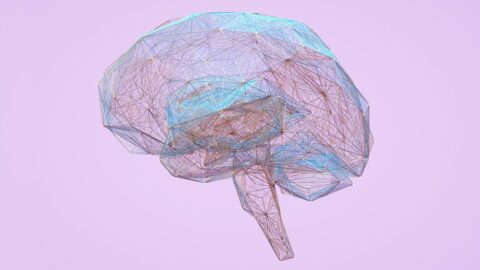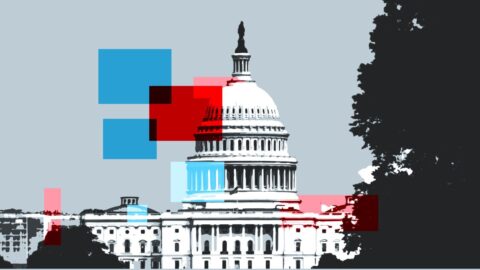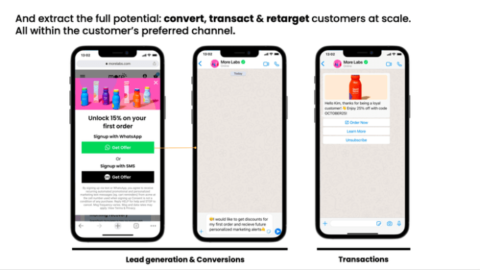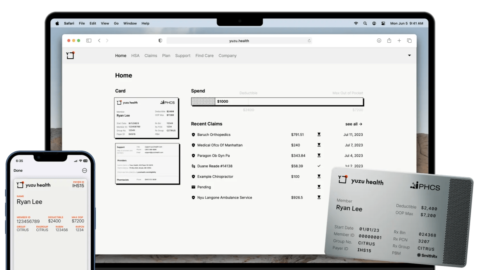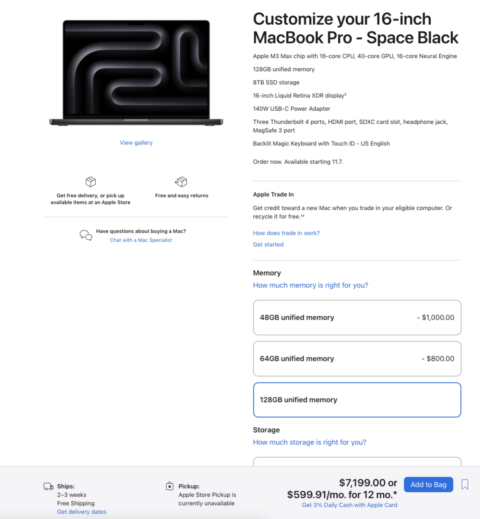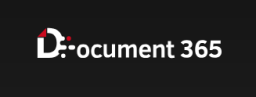Steve Hasker Contributor Steve Hasker is president and CEO of Thomson Reuters, a global content and technology company. The widespread influence of artificial intelligence (AI) on nearly every […]
Biden’s AI EO hailed as broad, but not deep without legislation to match
The Biden administration announced the details of a long-awaited Executive Order on AI today, ahead of an international summit on AI safety being held in the UK. But […]
Connectly taps automation to nudge shoppers to complete purchases
Most consumers interact with e-commerce brands through social media, text and email. Brands reach out with promotions and discounts. But the engagement and read rates tend to be […]
Wirepas nabs $22M to expand a IoT business based on distributed, mesh technology
Wirepas, a startup out of Finland that is building out an Internet of Things business based on a novel approach — using mesh networking, rather than cellular or […]
Confirmed: Palo Alto Networks buys Dig Security, sources say for $400M
We reported in September that Palo Alto was getting ready to make yet more security acquisitions out of Israel, specifically of Dig Security and Talon. Today, some confirmation […]
Yuzu wants to make health plans cheaper by letting insurers mix and match benefits
In the U.S., figuring out ways to pay for health insurance is a perennial problem — not just for individuals, but for the businesses employing them. Companies pay […]
Guidde’s AI automatically generates software documentation videos
Organizations today rely on a growing number of apps to get work done. According to Statista, in 2022, companies were licensing an average of 130 software-as-a-service (SaaS) apps, […]
MacBook Pro’s priciest 16-inch configuration costs $7K
Apple’s new 16-inch MacBook Pro starts at $3,999, but it can go up to $7,199 if you tick all the boxes.

You’ve saved for this moment. You knew Apple’s top-performing MacBooks would be pricy, but you decided, deep inside, that you will get the absolute best one, no matter the cost.
Well, we’ve get the number for you, and it’s not pretty.
Announced at the company’s October event yesterday, Apple’s top of the line, 16-inch MacBook Pro starts at $3,999. But if you tick all the boxes while ordering, the final tally for the laptop will be $7,199.
For that money, you do get an absolute monster of a machine. It’s a 16-inch MacBook Pro in Space Black (the color doesn’t add to the price, but come on, we know you’re getting the new one), with an Apple M3 Max processor that has a 16-core CPU, a 40-core GPU, 128GB of RAM memory, and a whopping 8TB of SSD storage.

Credit: Apple
We haven’t tested the new machine ourselves yet, and many questions remain unanswered; most importantly, will all that power reflect on the MacBook’s thermal management, especially under heavy load. In other words, maybe don’t go for the absolutely most powerful one just yet, even if you afford it.
Based on the specs sheet alone, and what Apple said during the event yesterday, this should be one of the most powerful portable computers you can buy.
Oh, and one more thing: If you do choose the 128GB option, it will increase the shipping time from seven to nine business days to two to three weeks. Good things are worth waiting for, we guess?
Best PDF app: Just $70
Save on a lifetime subscription to Document 365 at the Mashable Shop.

TL;DR: Through October 31, a lifetime subscription to Document 365 Lite is on sale for only $69.97 — that’s a 76% discount from its usual $299.95 price tag.
Those who work in the professional business world — from full-time office dwellers to part-time couch workers — know the frustration of programs limiting productivity. Unless you have an Adobe subscription, you’ve likely run into PDF issues like viewing and editing, but we may have a solution.
Document 365 is an app designed for the increasingly nomadic workplace for viewing, editing, and signing PDFs across devices. We have the web’s lowest price for a limited time: $69.97 (reg. $299.95) for a lifetime subscription.
Your one-stop shop for PDF management
With Document 365, you can say goodbye to PDF headaches or expensive subscriptions. Next time you’re sent a PDF — whether you’re at the office with your desktop, at a coffee shop with your laptop, or on your commute with your phone — view, edit, markup, sign, convert, and more with Document 365.
Take a look at Document 365’s most notable features:
-
Edit: Add text boxes, highlights, notes, and more.
-
Manage: Sign, fill out forms, organize pages, split or combine PDF files, and attach voice memos.
-
Scan: Turn paper documents into searchable PDFs or editable text files with optical character recognition (OCR).
-
Convert: Alter files to and from PDF formats.
-
Security: Protect your app, scans, and PDFs with password protection and watermarks.
Pay once and keep the app for life
A lifetime subscription to Document 365 means you can use the program on up to five devices — iOS, Android, Mac, and Windows included — for life after a one-time payment. Wave goodbye to traditional barriers of PDFs and Adobe subscription fees with this cross-device document solution.
Get Document 365 with this lowest-on-web price for a lifetime subscription: $69.97 (reg. $299.95) through October 31 at 11:59 p.m. PT, no coupon needed.
Prices subject to change.

Opens in a new window
Egyptian healthtech Almouneer raises $3.6M to scale its platform for treating diabetes and obesity
Obesity and prediabetes are major health concerns in Africa and the Middle East, affecting over 40% of the population. In Egypt, 20% of adults have diabetes; the figure […]